THE WHOREGANIZATION OF KH13
READ THIS: I am in high school, im just starting out editing pictures. Im aware that the editing is kind of crappy, ill probably remake this in the future when I become more experienced. ALSO, NOTE: I updated the profile pictures to whatever they are at the point of me uploaded this. With the exception of the ones who are imitating baylaust - I understand that is just a joke between them. In that case their picture is just whatever it was before they updated to The Vanitas avatar. LASTLY: this is obvious, but i dont want to take any chances: The term "whore" used in this collage is not meant to be offensive to anyone. It is merely used to describe how many "Likes" one has on this site. I do not mean to offend anybody with this collage, it is just a friendly attempt to get more acquainted and well known with other users on this site. If anyone is offended by something in this post please message me and i will try my best to fix it.




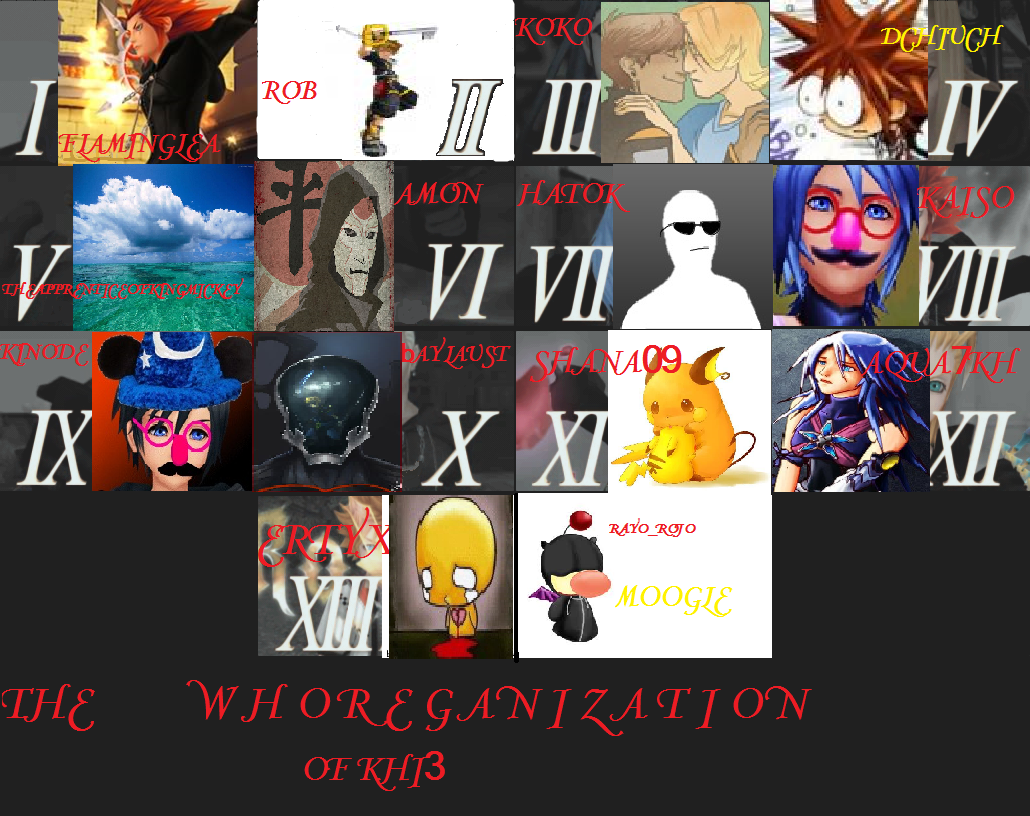




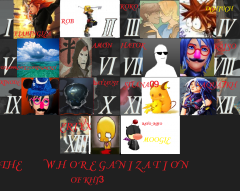




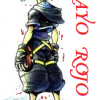

Recommended Comments
Join the conversation
You can post now and register later. If you have an account, sign in now to post with your account.