Tokyo Game Show 2012 is a Japanese gaming event running from September 20, 2012 to September 23, 2012. Because of timezones (remember, this is in Japan), the event has already started! This news post will link to all related news articles.
- Kingdom Hearts -HD 1.5 ReMIX- announced for PS3, releasing 2013 [Updated September 23, 1PM EST!]
- Square Enix announces "Kingdom Hearts for PC Browsers" [Updated September 22, 10AM EST!]
- Kingdom Hearts figurines at Tokyo Game Show 2012
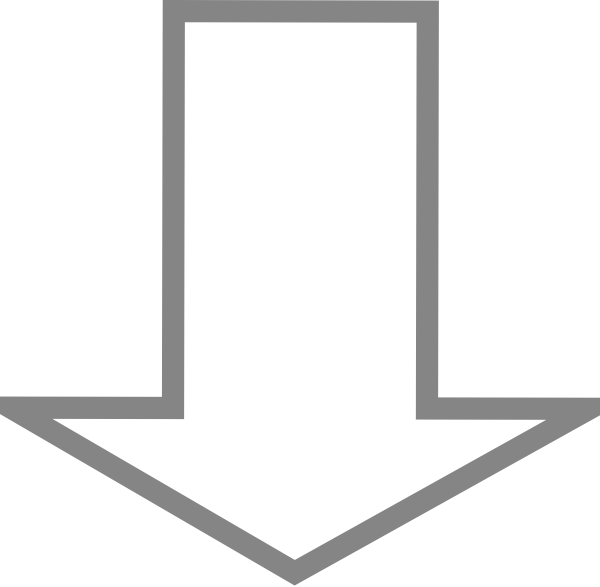 Keep reading for more news about these new titles!
Keep reading for more news about these new titles!






Recommended Comments
Join the conversation
You can post now and register later. If you have an account, sign in now to post with your account.