Earlier, 7-Eleven Japan announced that they would be offering a special pre-order bonus for Kingdom Hearts -HD 1.5 ReMIX--- a product code for a downloadable original PS3 custom theme. Today, Message from the KINGDOM have revealed that 7-Eleven will also be giving away a limited edition smartphone wallpaper. Thanks to bKvEBVAvUq, previews of both the smartphone wallpaper and PlayStation 3 custom theme can be seen below.
View in the app
A better way to browse. Learn more.






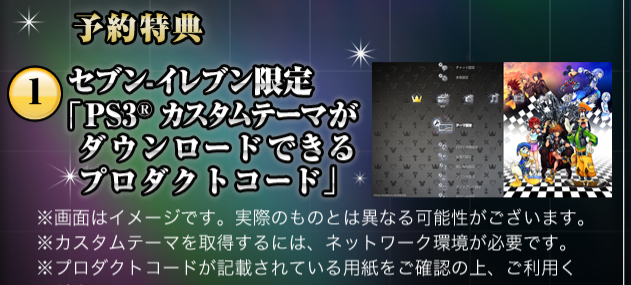

Recommended Comments
Join the conversation
You can post now and register later. If you have an account, sign in now to post with your account.