The March issue of V Jump magazine has included screenshots and information concerning Kingdom Hearts 358/2 Days. Famitsu.com have written an article containing the same screenshots. You can view them below.
Kingdom Hearts Insider have uploaded scans of the V Jump article and translated all text into English. You can view these translated scans below.








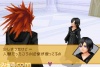











Recommended Comments
Join the conversation
You can post now and register later. If you have an account, sign in now to post with your account.