The limited edition Kingdom Hearts III PlayStation 4 Pro console has slowly been getting announced for more and more regions and now Spain is getting added to the growing roster! GAME España have posted a tweet stating pre-orders will go live on Tuesday 8th January at 4PM. More information will be revealed at some point on the 8th according to the tweet.
You can see the console below:
Are you going to pre-order the console? Let us know in the comments!






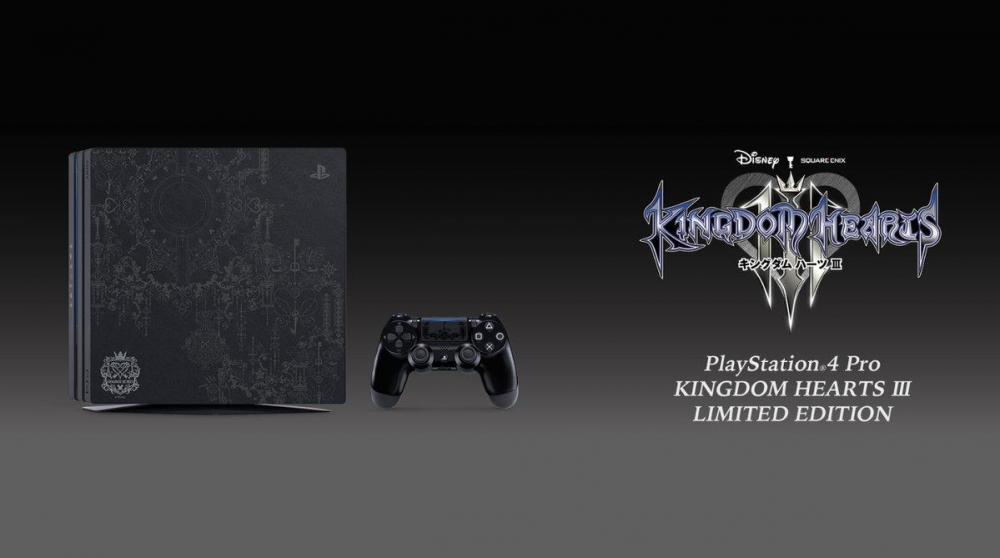

Recommended Comments
Join the conversation
You can post now and register later. If you have an account, sign in now to post with your account.