Celebrating her return to music, Utada Hikaru's "Sanjudai wa Hodohodo" event started off with fan questions submitted through Twitter followed by a beautiful performance of two of her songs. To close out the event, special guest PUNPEE played Hikari -Ray of Hope REMIX- which continued into the credits. PUNPEE, the producer behind the -Ray of Hope- remixes, also mentioned that this song would be the opening song for Kingdom Hearts HD 2.8 Final Chapter Prologue to the livestream audience.
Utada Hikaru and PUNPEE's collaborations on both "Hikari" and "Simple and Clean" will be available on the "Hikari (Ray of Hope REMIX)" EP which will release on January 11th, 2017 and is now available for pre-order through iTunes Japan.
What was your favorite part of Utada Hikari's special livestream? Let us know in the comments!




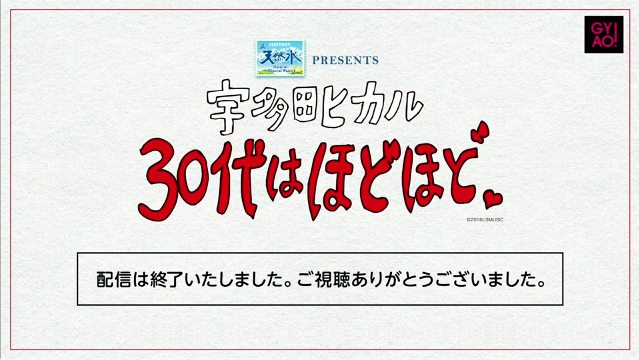


Recommended Comments
Join the conversation
You can post now and register later. If you have an account, sign in now to post with your account.