A one thousand piece jigsaw puzzle featuring the art on the cover of Kingdom Hearts HD 2.8 Final Chapter Prologue is being produced by the Tenyo company in Japan. This puzzle will release in mid-February, around a month after Kingdom Hearts HD 2.8 Final Chapter Prologue releases in Japan and then worldwide shortly after. The promotional image for this puzzle featuring the cover art can be found below. Thanks to aibo_ac07 and KHInsider for the tip!
This puzzle is currently available for pre-order on HobbyLink Japan. Amazon Japan and AmiAmi also have their puzzle listings up, however list them as currently out of stock. This article will be updated if those pre-order listings open again.
Will you be purchasing this puzzle? Let us know in the comments!




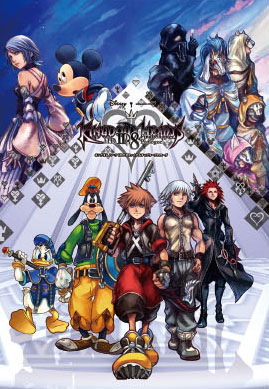

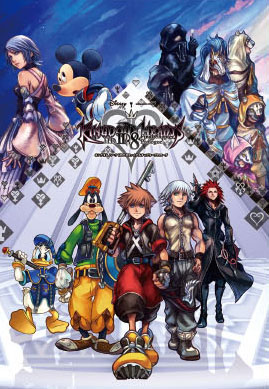

Recommended Comments
Join the conversation
You can post now and register later. If you have an account, sign in now to post with your account.