At the Albuquerque Comic Con 2016 event in New Mexico, Jim Cummings, voice actor in the Kingdom Hearts series (Winnie the Pooh, Tigger, Pete, etc.), held a Q&A panel where fans could ask questions about his works or anything in general about him.
Throughout the Q&A panel, held on January 9th, a fan asked Jim Cummings about the recording process for video games (Kingdom Hearts in particular) and how it differs from TV and movies, and he replied stating that he has finished his part for Kingdom Hearts III and goes into detail on the process of voice acting for the Kingdom Hearts series.
You can check out the video below (Kingdom Hearts is specifically mentioned starting at 5:15) in which he replies to the fan concerned on his work for Kingdom Hearts III. Thanks goes to YouTube user StephanieWorld for capturing the footage.





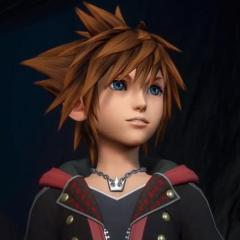

Recommended Comments