As of today, October 17th, 5 new story quests are available! Additionally, the max level for the Bad Guy Breaker Keyblade has been increased to +15!
Quarter alert. Quarter alert. This is not a drill.
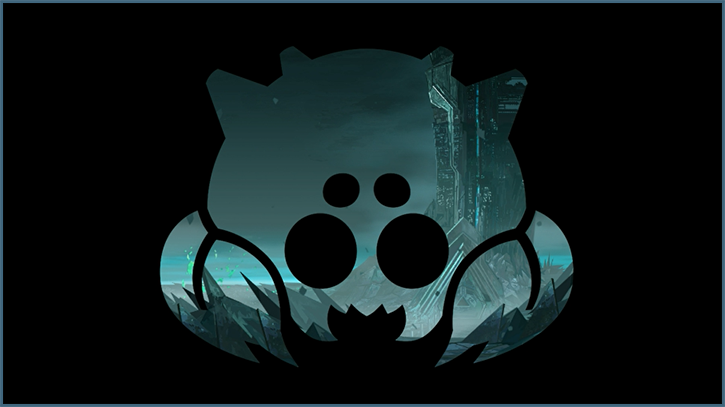
A better way to browse. Learn more.
A full-screen app on your home screen with push notifications, badges and more.

As of today, October 17th, 5 new story quests are available! Additionally, the max level for the Bad Guy Breaker Keyblade has been increased to +15!
Quarter alert. Quarter alert. This is not a drill.
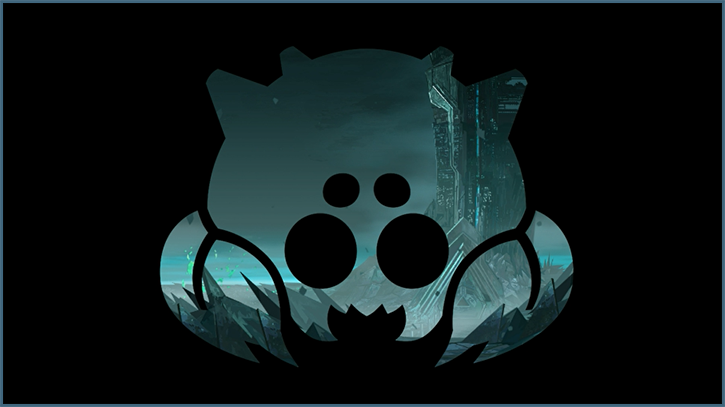

Recommended Comments
Join the conversation
You can post now and register later. If you have an account, sign in now to post with your account.