The newest Kingdom Hearts light novel, Kingdom Hearts 3D: Dream Drop Distance The Novel, is now available from various retailers in both paperback and eBook formats! The paperback is priced at $16.00 USD/$21.00 CAD, while the eBook is retailing at $7.99 USD/$9.99 CAD. The paperback version of the novel can be purchased from Amazon, Barnes & Noble, Books-A-Million, Indigo, Indiebound, and RightStuf, while the eBook version can be purchased from Amazon, BookWalker, ComiXology, iBooks, and Kobo.
The cover for Kingdom Hearts 3D: Dream Drop Distance The Novel can be seen below.
A description of the novel follows.
QuoteTo prepare for a great battle to come, Sora and Riku decide to take the Mark of Mastery exam and become full-fledged Keyblade Masters. But not long after their test begins in the Sleeping Worlds, strange things begin happening...
Follow us on Twitter, Tumblr, and Facebook for updates on Kingdom Hearts news!




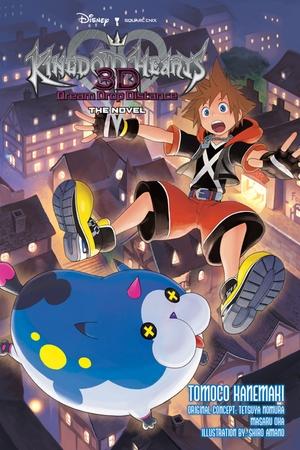


Recommended Comments
Join the conversation
You can post now and register later. If you have an account, sign in now to post with your account.