After appearing on AmiAmi on October 8, 2016, showing a February 2017 release date in Japan, Square Enix has updated their North American online store with the Kingdom Hearts II Organization XIII Roxas Play Arts Kai. The Play Arts Kai is scheduled for an End of May 2017 release in North America, and cost $120 USD on the Square Enix North American store.
You can read the description, as well as some looks of the Play Arts Kai below.
His face is somber and hints at the shadows lurking in his past. Roxas' background is evident through the details of this figure, rendered in stunning dimension.
The long coat, symbolic of Organization XIII, employs joint structures that allow a wide range of movement, enabling many poses from the story of KINGDOM HEARTS II to be reproduced. Two Keyblades, "Oathkeeper" and "Oblivion," are included for dual-wielding poses.
The stark black coat is colored with shadows and highlights to add a dynamic element to his costume. Meticulous attention has been given to the coloring of the hair and eyes, bringing this Roxas even closer to realizing his exact in-game appearance as a 3D figure.
Figure includes exchangeable hand parts and display stand.
Figure Size (inches): W 3.74” x D 2.6” x H 8.8”
Release: End of May 2017





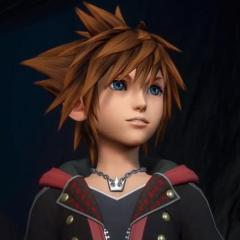

Recommended Comments
Join the conversation
You can post now and register later. If you have an account, sign in now to post with your account.