Kingdom Hearts III: The Novel, Vol. 1 is now available for purchase as a paperback and digital from Yen Press. The novel is 162 pages long and will cost $14.00 (US)/$18.50 (CAN) for paperback or $7.99 (US) digitally.
You can order the digital version from Amazon, BookWalker, Google Play, iBooks, and Kobo or as a paperback from AAA Anime, Amazon, Barnes & Noble, Books-A-Million, Indigo, Indiebound, and RightStuf.
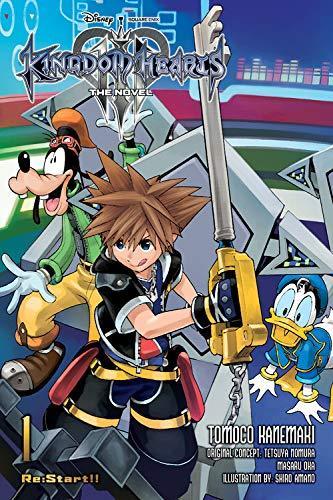
A description for the novel from Yen Press reads:
Quote"After losing his strength in the Mark of Mastery exam, Sora sets out on another quest with Donald and Goofy to find the Power of Waking before the final clash with Master Xehanort. Meanwhile, Riku journeys into the realm of darkness to find Aqua, beginning the search for the rest of the seven guardians of light, and Kairi and Lea continue their training. The final chapter of the Dark Seeker Saga is about to begin!"
Re:Start has been available in Japan back in March 2019. "GAME NOVELS Kingdom Hearts III Vol. 2 New Seven Hearts" has also been released in Japan back in July 2019 and will be available in the west on July 21st.




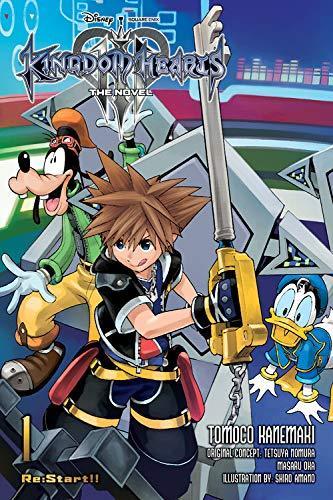


Recommended Comments
Join the conversation
You can post now and register later. If you have an account, sign in now to post with your account.