Until December 2nd, place an order for the lucky bags from the Square Enix Japan e-store to be entered into a raffle to purchase a lucky bag worth up to 20,000 yen for 10,000 yen. Lucky bags consists of items from titles such as Kingdom Hearts, Final Fantasy, Final Fantasy XIV, and Dragon Quest! There is also a lucky bag that specifically contains Bring Arts figures! Lucky bags are at random and it cannot be guaranteed which one you will get. Five winners are chosen on December 6th at 15:00 JST. Once a winner is chosen they have until December 12th to pay and secure their lucky bags.
Note: Placing an order does not require you to pay right away. You will only need to pay if you win! Good luck!
Thank you to @Ryuji_Shiryu for the translations!




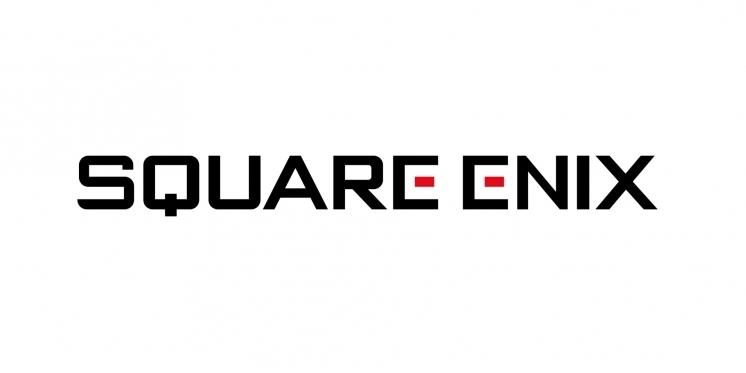

Recommended Comments
Join the conversation
You can post now and register later. If you have an account, sign in now to post with your account.