Square Enix North America Merchandise's Twitter account recently announced the availability of three unique merchandise articles, a leather wallet, a bifold and a key case, which are now eligible for pre-order on Square Enix's e-Store.
All those three items are available in both red and black colors, and a 10% discount will be applied for every pre-order before 9/29. Check below for all the links and the prices, which are listed on the respective Square Enix's e-Store web pages.
Are you going to buy any of those new goodies for yourself? Let us know in the comment section below!




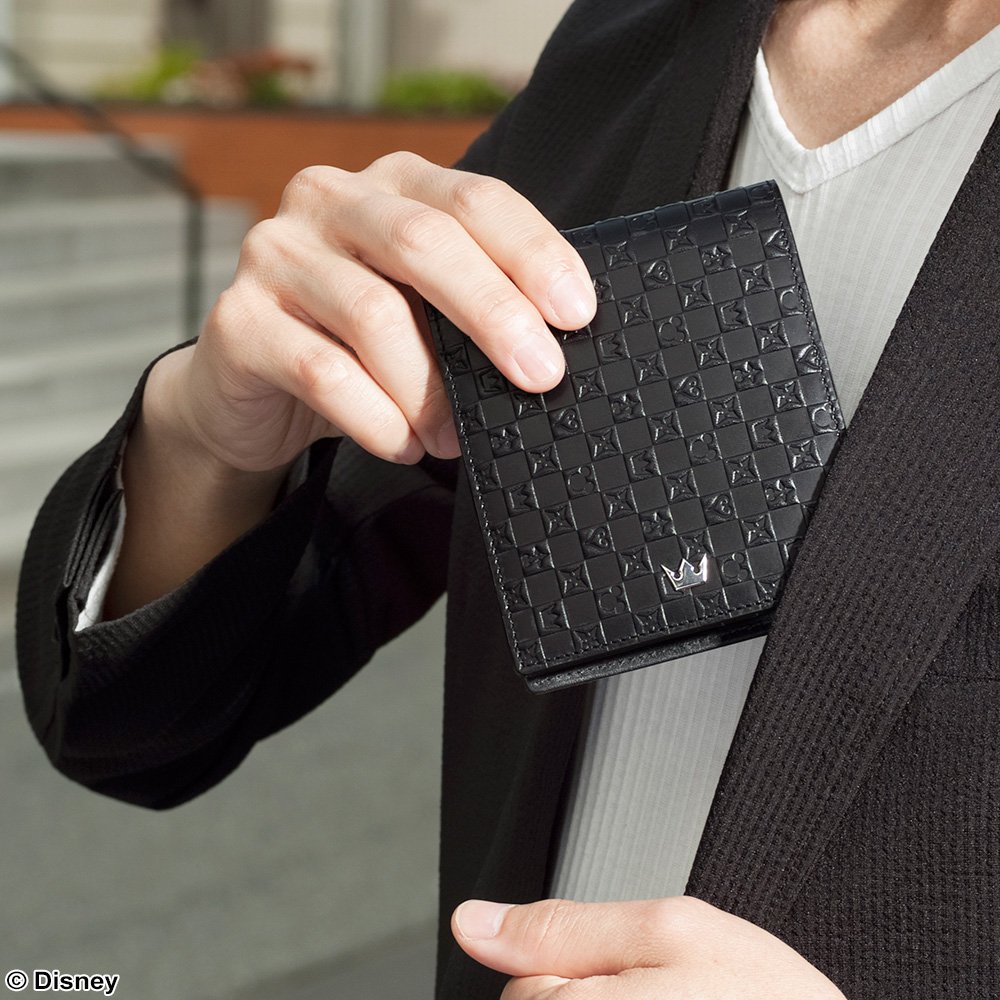


Recommended Comments
Join the conversation
You can post now and register later. If you have an account, sign in now to post with your account.