Last year, Yen Press announced that they will be releasing the final volume to the English Kingdom Hearts II manga series by Shiro Amano, Kingdom Hearts II Volume 4 on May 23, 2017. Thanks to Yen Press again, we now have a look at the front cover for this final volume. View the cover below:

The Kingdom Hearts II manga series finished in Japan in 2015, and now it is finally being finished in English as well. The Japanese Kingdom Hearts II manga series had ten volumes, but for the English series, they've decided to combine them all together to create four large volumes. Kingdom Hearts II Volume 4 contains volumes 8 - 10 of the original Japanese series.
You can pre-order Kingdom Hearts II Volume 4 from Barnes & Noble, Amazon, and RightStuf.
UPDATE 1: The English Kingdom Hearts II Volume 4 manga has been delayed from May 23, 2017 to May 30, 2017.
UPDATE 2: The English Kingdom Hearts II Volume 4 manga has released today, on May 30, 2017! You can purchase it from Barnes & Noble, Amazon, and RightStuf.




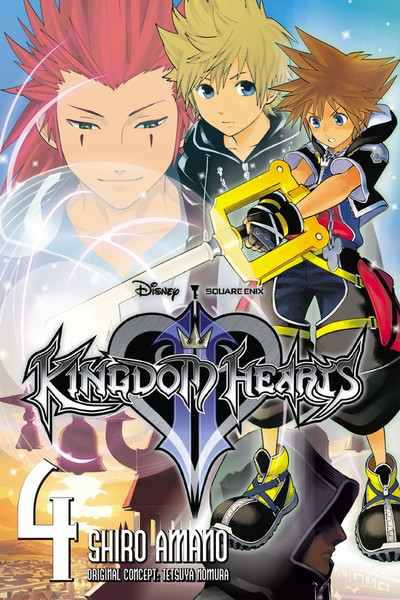


Recommended Comments
Join the conversation
You can post now and register later. If you have an account, sign in now to post with your account.