The Microsoft store has officially listed Kingdom Hearts HD 2.8 Final Chapter Prologue for a February 17th release of this year! You can only view this information if you are signed onto your Microsoft account.
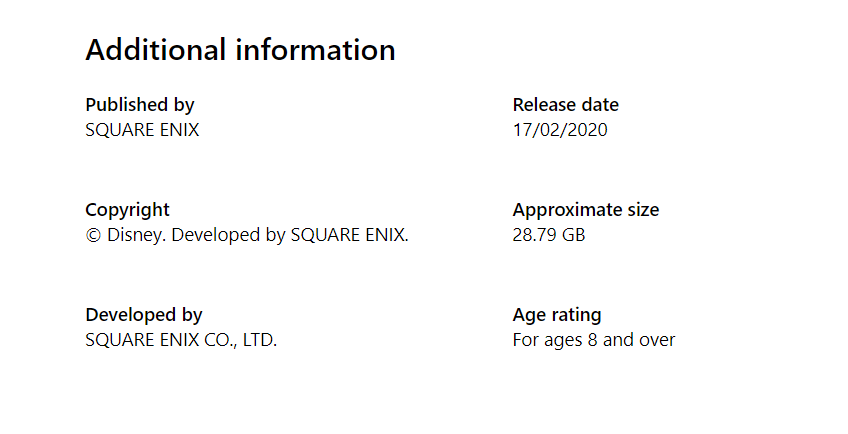
Additionally, according to the store page, this game will have a 28.79 GB file size. How do you feel about Kingdom Hearts HD 2.8 Final Chapter Prologue making its debut onto Xbox?
Credit to Miraculous Maku for the tip!
UPDATE: It has come to our attention that the North American release date for this title is set for February 18th, 2020 whereas the Australian release is set for February 17th, 2020.






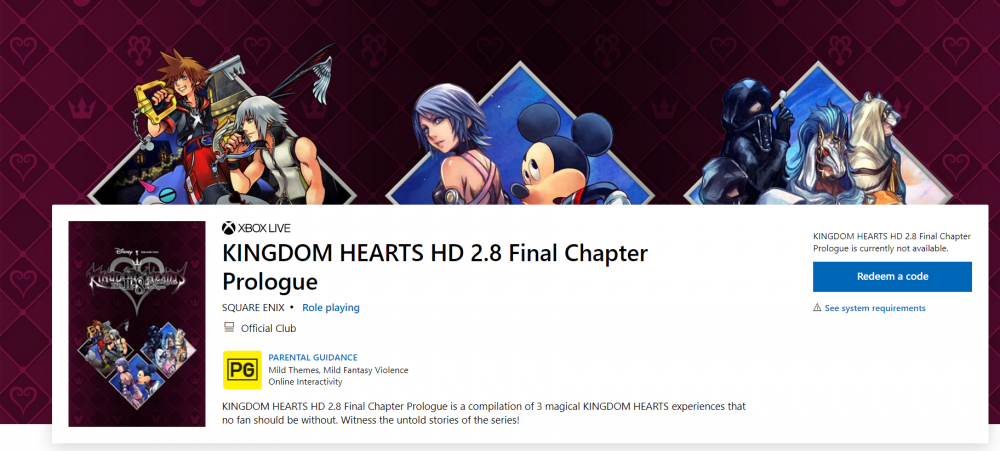

Recommended Comments
Join the conversation
You can post now and register later. If you have an account, sign in now to post with your account.