A few days ago Square Enix France posted via their Facebook page that Yoko Shimomura, composer of the Kingdom Hearts series will be at the Melodiosa concert held in Paris, France. With the post made by Square Enix France, it contains a video of Yoko Shimomura which gives a bit of detail regarding the concert. The concert is expected to take place on November 7, 2015. An unofficial translation of the post can be read below thanks to KH13 user Sora- as well as a screenshot of the original post can be seen below.
EVENT - The composer of Kingdom Hearts and Final Fantasy XV -Episode Duscae- is giving a concert on November 7 in Paris. All the details concerning the concert are available here: http://melodiosa.net/ We are very happy to see Yoko Shimomura again! #FFXV #KH3

If you would like more information regarding the concert, make sure to check out the official website for the concert!





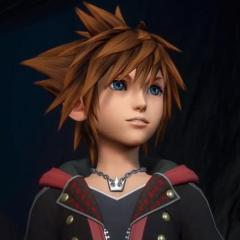

Recommended Comments
Join the conversation
You can post now and register later. If you have an account, sign in now to post with your account.