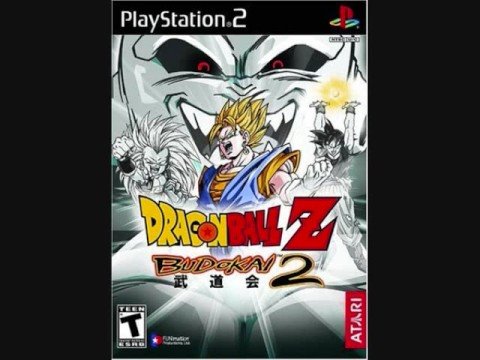Everything posted by Master Keeper
-
Hi there! I see that you messaged me. I can't talk with chat as you can see in my status.
PS3
-
Hi there! I see that you messaged me. I can't talk with chat as you can see in my status.
Hi,, it's ok, I just wanted to ask u if u can play Resident Evil 6 with me?
- Master Keeper's status update
- Master Keeper's status update
- Master Keeper's status update
- Master Keeper's status update
-
I want a person who played FInal Fantasy XIII and got 100% trophies to talk to me please
I wouldn't ask if I've found what I need.
-
I want a person who played FInal Fantasy XIII and got 100% trophies to talk to me please
But that still wont help cuz I need a help in one trophy
-
Master Keeper's status update
I want a person who played FInal Fantasy XIII and got 100% trophies to talk to me please
-
Master Keeper's status update
I want a person who played FInal Fantasy XIII and gpt 100% trophies to talk to me please
- Master Keeper's status update
- Master Keeper's status update
- Master Keeper's status update
- Master Keeper's status update
- Master Keeper's status update
-
Master Keeper's status update
I hate how they are just focusing on KH1,5 HD ReMIX in E3 by giving trailers, gameplay and demos as if it will be released after half a year...
- Master Keeper's status update
- Master Keeper's status update
- Master Keeper's status update
- Master Keeper's status update
- 12 hours to go!
-
Dragonball Z Budokai 2: Im Gonna Get Over Towards The Horizon
-
Master Keeper's status update
RE fans!, is it true that Claire Redfield being held by Umbrella until now!?
- Master Keeper's status update
- Master Keeper's status update