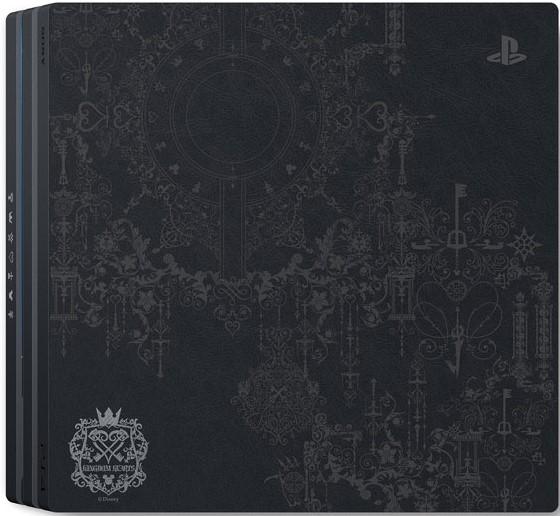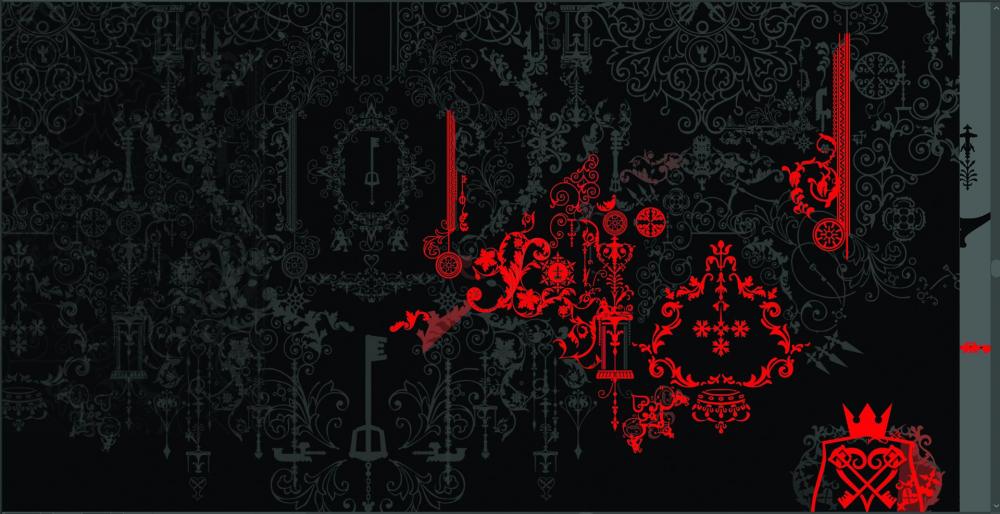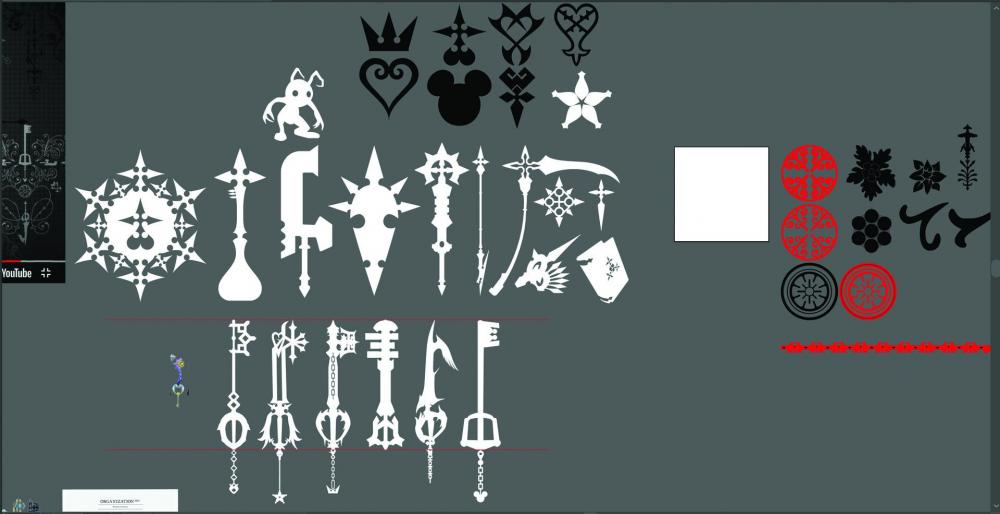Everything posted by varxtis
- RIPPED all character voice clips from KH:BBS (Aqua, Terra, Ventus, Xehanort, Vanitas, Eraqus, Yensid, Mickey, Terranort, Braig, DiZ)
-
Downloadable KH Sounds archive?
I'll take a look. Thank You!
-
Downloadable KH Sounds archive?
Does anyone know if there is some sort of collection, packs, or archives to download that contain all Battle Quotes AND sound effects for all the games? I have one for KHUx, but I got it so long ago I cant even remember where I got it. And not Youtube.
- KH3 HUD Icons Art
-
KH3 Pattern Wall Design
-
KH3 Pattern Wall Design
Finally Finished. Pics had to be reduced for posting, so they don't do it justice. It came out super clean:
-
KH3 Pattern Wall Design
Thank you everyone. I'm really anxious about this project too :D. Ive currently run into a hurdle, but I hope to get it addressed very soon. The full dimensions of the mural(?) are approximately 5.88ft tall by 6.75ft wide, so I have to section it off. Then comes cutting > Weeding > Applying > Painting > and removal. Yay... what could go wrong lol. Will make something available as soon as I can and am confident quirks are ironed out. The mansion thing would be amazing!!
-
KH3 Pattern Wall Design
Hey I hope you're all well. A lot of help the shots did, now back to wearing masks. But hey!!! Olympus Coliseum during the Opening Ceremony. Saweeeeeet. So, A long time ago I had asked for any references to "Patterns" that were used in various forms of marketing Kingdom Hearts 3. My goal was to create one big pattern that I could save and distribute for anyones interest. The Idea was to create "elements" so the user can create their own patterns out of this beautiful artwork Square made. I REALLY REALLY wish I could find better HD images of the PS4 Pro KH3 edition Console, as well as the front and back of the box it came it. I'm still working on them, but it's just fuzzy and distorted. Hard to stay true to the art. In any case, thanks to @JTD95 and @ienzo628, I had some fantastic reference images to go by. It'll take some time to get the Illustrator file completed, but I thought I'd share one way I'm planning on using it in the mean time. I'll probably tweak one or two things, but the plan is to cut out the stencils (Cricut), apply them to wall, air-bush, remove stencil vinyl, and then start mounting my KH Pop! Shelves. Will keep ya posted.
-
In search of any/all KH3 Marketing Images
Need assistance from anyone that might have access to a KH3 limited edition PS4 and it's box. So, as stated in the intial post a year ago, Im wanting to create the entire design used for all the KH3 Marketing. Ive come across 3 images that Im trying desperately to use, but they're just too blurry to get enough detail, and the ones of the boxes have contrast issues. If there's anyone able to, I really would like I Hir-res image of the front and back of the box, as well as the top of the console itself. Any help is deeply deeply appreciated.
-
Help making this background in illustrator.
Sorry for late reply. Are you asking if Ive found help? If so, no. Would still deeply appreciate any help working on this. Ive actually been making "decent" progress, but still pretty overwhelming. Keep trying to remind myself that once I have certain elements and portions, then its a mater to duplicating and mirroring.
-
Help making this background in illustrator.
Thank you (b^_^)b
-
Help making this background in illustrator.
A year an a half ago (holy crap its been a long time) I posted asking for any and all images people could link related to the background patterns used for most of KH III marketing images. What I wanted to do is recreate the image in illustrator, allowing me to create vinyl decals and stencils, as well as customizing background itself of coarse. Ultimately what I had planned when I was finished is to upload the final illustrator file for others to enjoy and use. 80% of the backround is a composition of small elements copied, rotated, and mirrored. So, Ive been trying to break the elements down, allowing me and others to create our own patterns. But Im running into issues. I need help from anyone willing to collaborate. One issue is mainly time, Ive had no time to work on this. But now, my wife and I are redecorating the house and I want to use the background as stencils for our walls. Its geeky yet elegant. So Im kind of in a rush to complete it. Second issue is being able to make out the shapes that make up the patterns. So, in the 1st image you see a clip of the background and the red indicates the progress Ive made. The 2nd image shows the pattern around the Kingdom Keyblade. I can't make it out well enough to make good path shapes. When I zoom it, its just too fuzzy for me to make it out or to even do a close approximate. The 3rd image shows all the Keyblades, sigils, and Org XIII weapon logos used in the background that Ive made as independent elements. The 4th shows some more pattern specific elements. Can any one help me finish this thing? It'd be deeply deeply appreciated. EDIT: I forgot to mention... Anyone that can help will need to have Adobe Illustrator and a basic knowledge of how to use it.




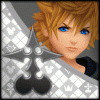


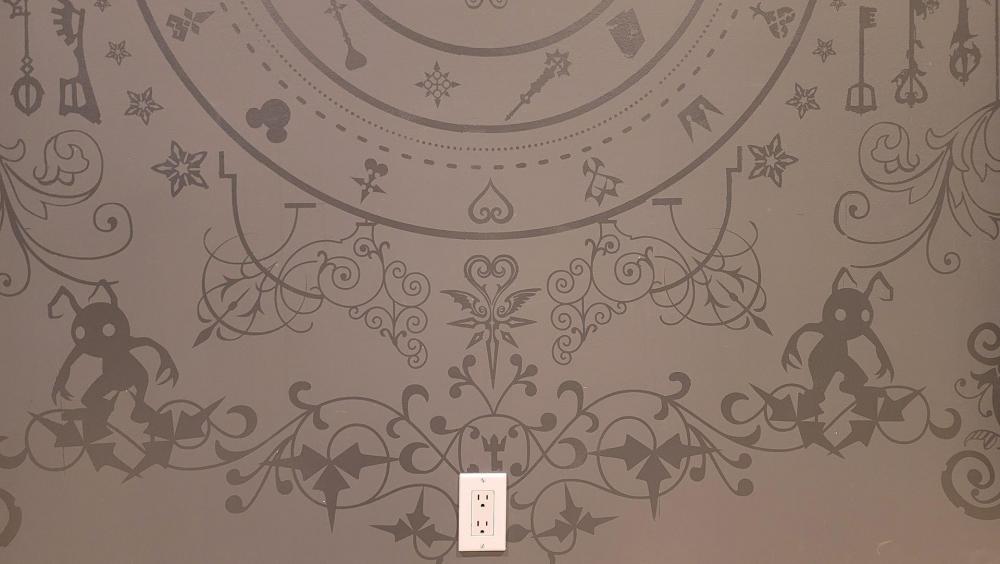

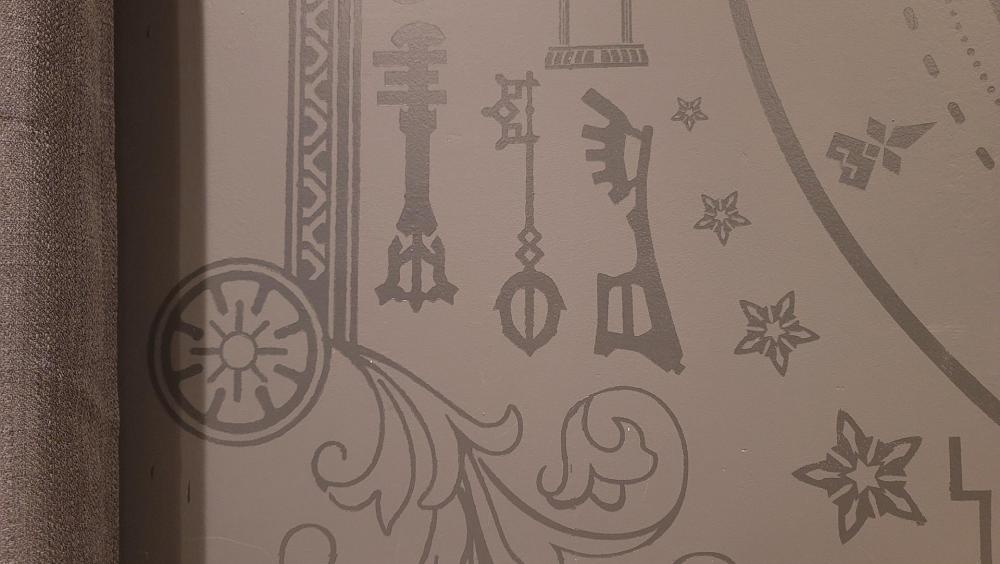
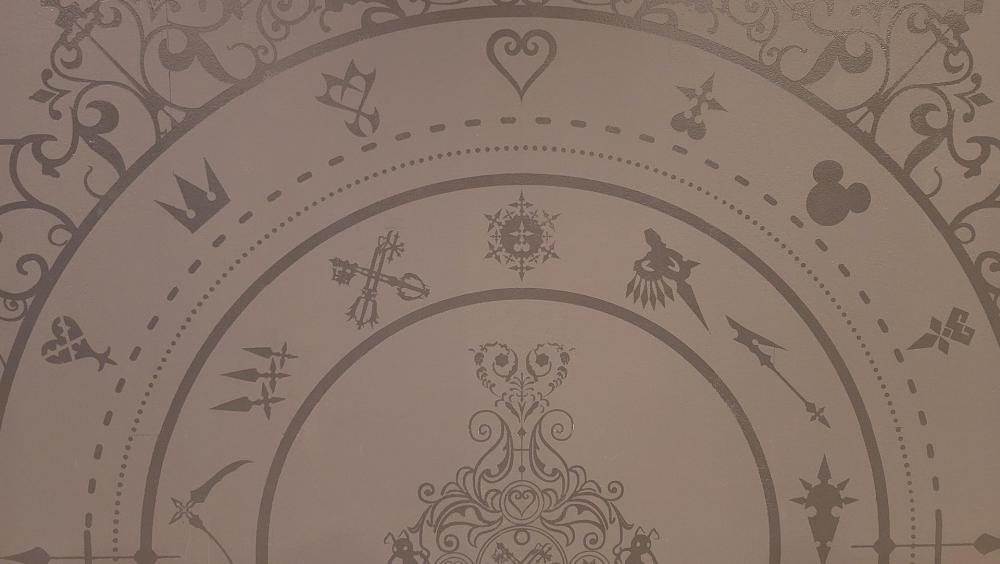
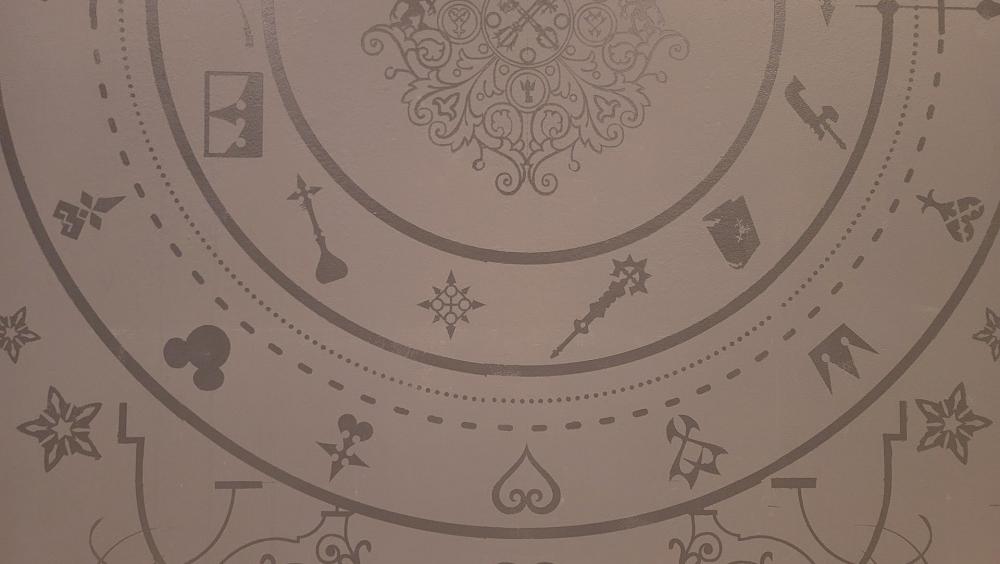
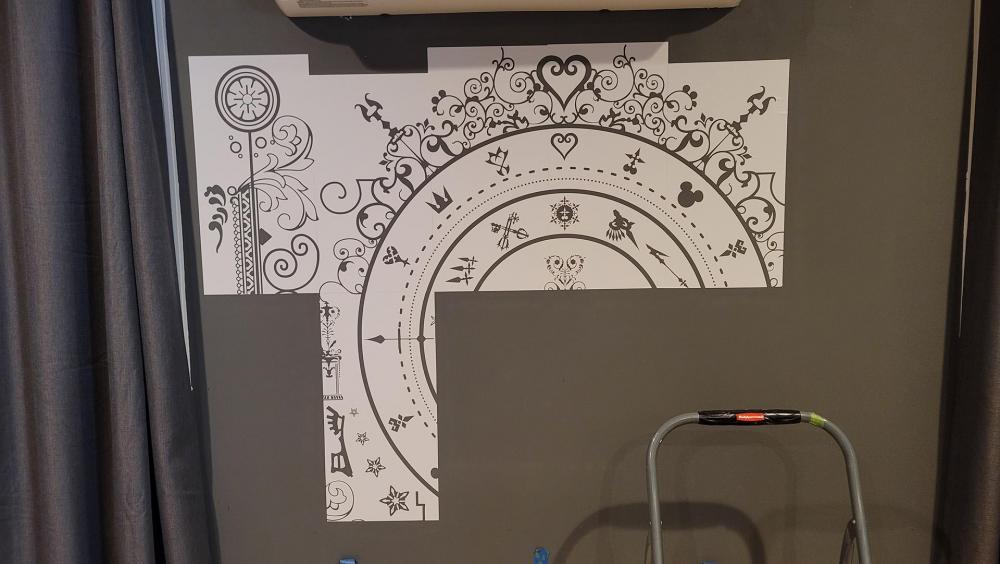
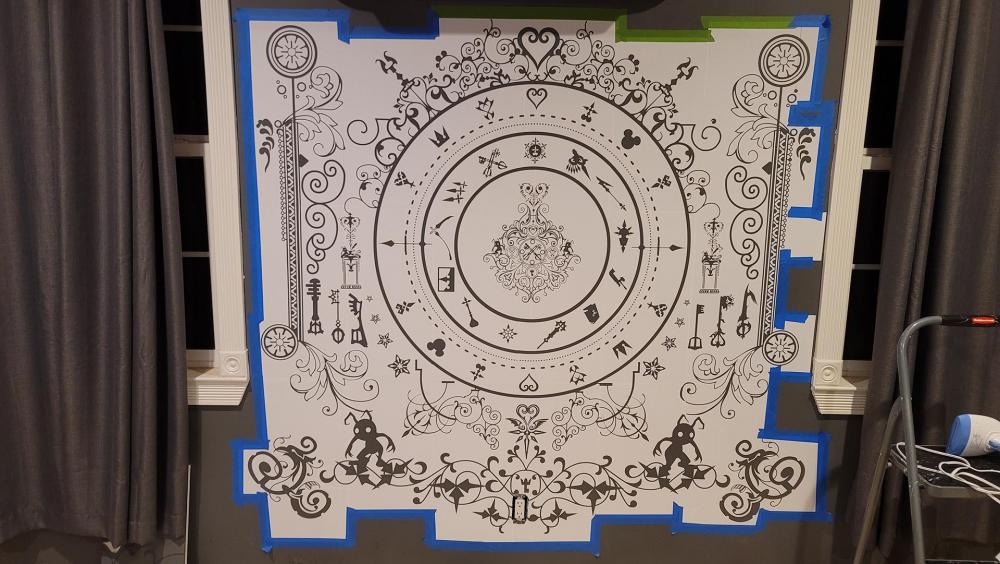

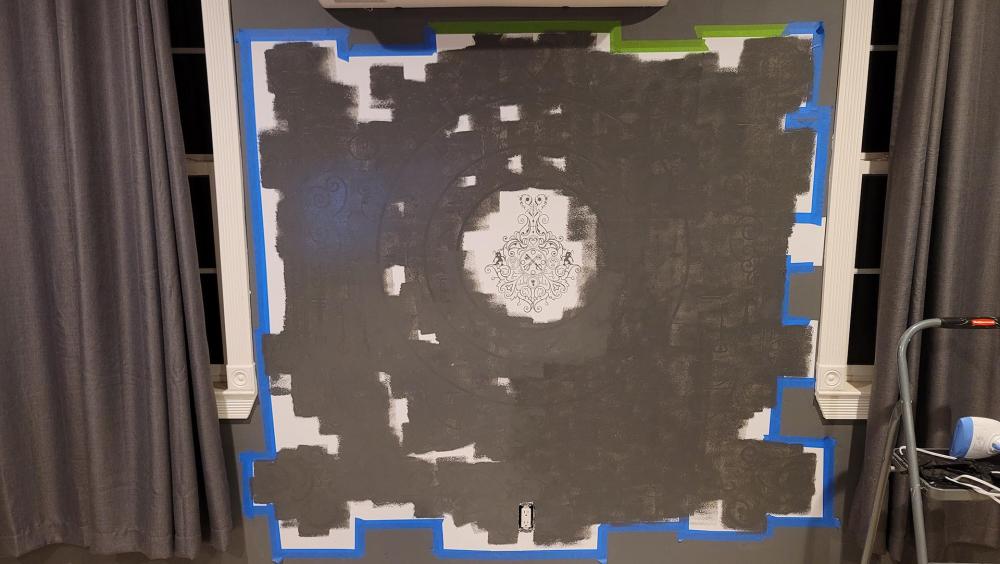
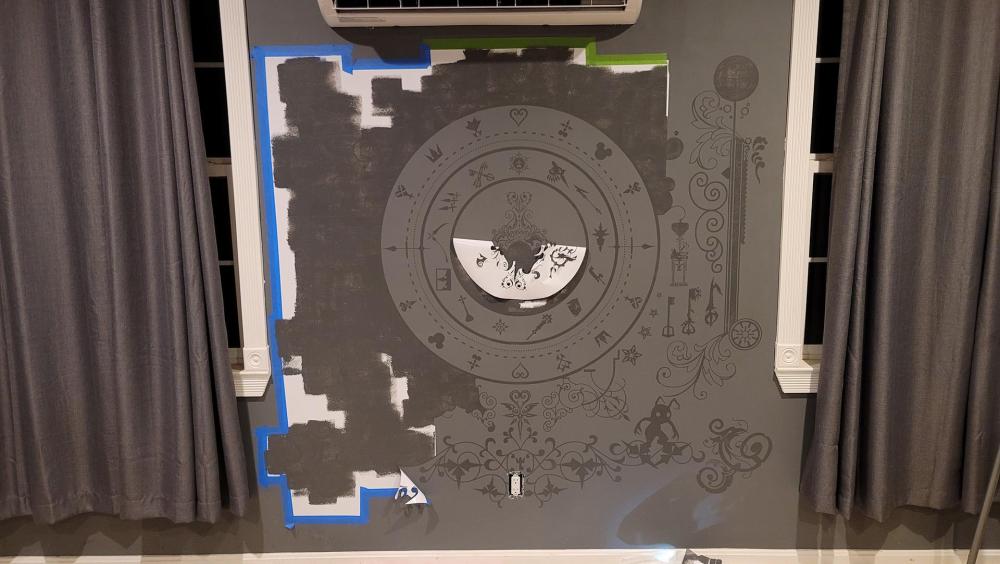



.thumb.jpg.03465ac2c40bcbe285ef26c00f51f72a.jpg)
.thumb.jpg.574ac1a16721871ebf9f199467f19d25.jpg)