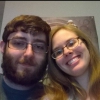Everything posted by DoctorChurchie
-
Respond With Pictures!
- Respond With Pictures!
- Respond With Pictures!
- HAPPY BIRTHDAY Timidlight
Happy birthday~- Respond With Pictures!
- Respond With Pictures!
- Respond With Pictures!
- DoctorChurchie's status update
- Respond With Pictures!
- Respond With Pictures!
- Respond With Pictures!
- Respond With Pictures!
- DoctorChurchie's status update
- Name The Song You're Listening To Right Now!
Red Like Roses by Jeff Williams featuring Casey Lee Williams- Top 5 favorite franchises
5. Kingdom Hearts 4. BioShock 3. Killzone 2. Amnesia 1. Animal Crossing- I need to sleep...but the music...and my browsing the site are keeping me up.
But it doesn't matter if it was in the show or not, we still got the song, and it's absolutely wonderful! I wouldn't expect anything less from Jeff Williams and his daughter Casey Lee.- I need to sleep...but the music...and my browsing the site are keeping me up.
My favorites are Red Like Roses (both parts), I Burn, Mirror Mirror, and Wings. I think that I May Fall is just one of those songs that they put on the soundtrack that can fit into a moment or two from the show, but wasn't actually in it.- I need to sleep...but the music...and my browsing the site are keeping me up.
Indeed it is.- "I wish! I tripped over some crabby girl's luggage, and then she yelled at me, and then I sneezed...
Ever seen the show RWBY?- DoctorChurchie's status update
"I wish! I tripped over some crabby girl's luggage, and then she yelled at me, and then I sneezed, and then I exploded, and then she yelled at me again, and I felt really, really bad, and I just wanted her to stop yelling at me!"- Respond With Pictures!
- Respond With Pictures!
- One thing you love
RoosterTeeth- DoctorChurchie's status update
- DoctorChurchie's status update
"A great love, is a lot like a good memory. When it's there, and you know it's there, but it's just outta your reach it can be all you think about. And you can focus on it, and try to force it, but the more you do, the more you seem to push it away. But if you're patient, and you hold still, well maybe...just maybe...it'll come to you."Account
Navigation
Search
Configure browser push notifications
Chrome (Android)
- Tap the lock icon next to the address bar.
- Tap Permissions → Notifications.
- Adjust your preference.
Chrome (Desktop)
- Click the padlock icon in the address bar.
- Select Site settings.
- Find Notifications and adjust your preference.
Safari (iOS 16.4+)
- Ensure the site is installed via Add to Home Screen.
- Open Settings App → Notifications.
- Find your app name and adjust your preference.
Safari (macOS)
- Go to Safari → Preferences.
- Click the Websites tab.
- Select Notifications in the sidebar.
- Find this website and adjust your preference.
Edge (Android)
- Tap the lock icon next to the address bar.
- Tap Permissions.
- Find Notifications and adjust your preference.
Edge (Desktop)
- Click the padlock icon in the address bar.
- Click Permissions for this site.
- Find Notifications and adjust your preference.
Firefox (Android)
- Go to Settings → Site permissions.
- Tap Notifications.
- Find this site in the list and adjust your preference.
Firefox (Desktop)
- Open Firefox Settings.
- Search for Notifications.
- Find this site in the list and adjust your preference.

- Respond With Pictures!