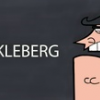- marluxiaXI996's status update
-
marluxiaXI996's status update
Mom: *sees Axel for the first time* He looks like he's crying and his mascara is running
-
marluxiaXI996's status update
I got so excited when I opened my KH 1.5 Remix game I forgot to breathe
-
marluxiaXI996's status update
Is it bad that when I saw Marluxia's death in Japanese I laughed like a hyena?
-
I love it when my friend tried to break my wrist...O.o
Well when he grabbed it and twisted it it cracked twice and he said "If it cracks three times it's broken." and me and my other friend were like "PLEASE STOP WHAT YOU'RE DOING"
- marluxiaXI996's status update
-
marluxiaXI996's status update
yaaaayyyy I get to wake up at 5 tomorrow! said no one ever...
-
marluxiaXI996's status update
I'm gonna workout and eat right starting now! .....Aaaaaand I just ate three brownies...
-
my birthday is tomrrow man I feel old -__-
I don't know you but happy birthday anyway!
- marluxiaXI996's status update
- marluxiaXI996's status update
-
it was all a lie.
aaaww, man that sucks. i've never known ANY girl to do that, and i certainly haven't. you should spend lots of time with friends and family and just have fun. trust me. it works for anyone who's been played like that
-
i WONT BE ON FOR A WHILE
well dat's depressin.....
-
Help!
Ya just as long as you use a PSP
-
Zexion isn't an emo in Com like most people think!
just because of the hair over his eye people call him emo? emo is wanting to die and unless i'm losing my mind, when repliku went to kill him, he tried to convince it otherwise
View in the app
A better way to browse. Learn more.