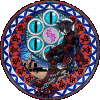Everything posted by FireVentus
-
I haven't been here in a long long long,very long, time....So how is everything?
Well,I own everything in that collection,rather I'm looking forward to it's artbook.
-
FireVentus's status update
I haven't been here in a long long long,very long, time....So how is everything?
-
Tell me that you love mee (: And tell me that i take yur breath awaayyy (:
jk
-
Tell me that you love mee (: And tell me that i take yur breath awaayyy (:
I hate you and you randomly breath on me!
- FireVentus's status update
-
It's over 9000!
I know I was bored and knew nothing to write about
- FireVentus's status update
-
FireVentus's status update
So there's going to be a shooting at my school...Homecoming prang from neighbor school?Deciding whether to go or not...
-
i think my teacher came to school with a hangover...again
I gotta see this.
- Apple will be shutting down all macbooks, iphones, ipads and imacs for 1 minute of silence at 1pm...
-
(ノ◕ヮ◕)ノ*:・゚✧
Reminds me of adventure time for some reason...
-
....................................................................................................
Reading this want makes me want to go to nation's and get a German chocolate pie with bits of almonds...mmmm....
- FireVentus's status update