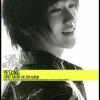Everything posted by Luna☆
-
There's a chatroom on this site!?! How I didn't know that.
Well guess I'm cool now right?
-
It was 105 degrees today...X_X *dead*
100 degrees were I live.
-
Yes, it's raining!
It rain for like a minute. >_>
- Luna☆'s status update
- Luna☆'s status update
-
Games of 2012 that you are looking forward to
Kingdom Hearts 3D Epic Mickey 2 Paper Mario New Super Mario Bros. WiiU Luigi's Mansion That pretty are the games I'm looking forward the most.
-
It's so hot I hope it rains! ;_;
It's been weeks that it doesn't rain in here. Thanks, I hope so too. ^-^
-
It's so hot I hope it rains! ;_;
I don't live there. ;_;
- Luna☆'s status update
- Adele Fanclub
-
Legend of Zelda: Ocarina of time 3D is so good!
Nintendo said that they were thinking about doing it so hopefully it will happen.
-
Legend of Zelda: Ocarina of time 3D is so good!
I'm hoping Nintendo remake Legend Zelda: Majora's Mask for the 3DS.
-
Legend of Zelda: Ocarina of time 3D is so good!
Yeah, I going to do that! ^-^
-
Legend of Zelda: Ocarina of time 3D is so good!
No, I haven't played that one either.
-
Legend of Zelda: Ocarina of time 3D is so good!
I have never played the original version because this is the first LZ game I have played.
- Luna☆'s status update
- Luna☆'s status update
-
Kingdom Hearts 3D at Japan Expo 2012
The artwork I want it! *o*
-
What's your favorite Tales of game
Tales of symphonia is my favorite.
-
KH 3D Demo 3D impression?
It was awesome but I wish it was a little bit more longer.
- Luna☆'s status update
-
Hello, everyone!
Welcome, I hope you have a great time here.
-
Ok, is the 3DS showcase happening now or at 9 eastern?
It's at 9:00 p.m EST. ^-^
-
Anyone who has me on their 3ds, check your swapnote
Thank you Oishii!! ^-^
- Luna☆'s status update