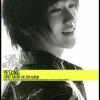Everything posted by Luna☆
-
Kingdom Hearts 10th Anniversary Premiere Event coverage
I'm really excited for this I hope we gets lots of new info!!
-
Favorite Boss
My favorite is Vanitas!
-
Disney to start selling Nintendo 3DS cases on March 29
Awww! The minnie 3DS case is so cute I want one! http://kh13.com/forum/public/style_emoticons/default/happy.png
-
Are you excited for the Kingdom Hearts 10th Anniversary Premiere Event?
Yes, of course I'm excited!
-
Kingdom Hearts 3D appears in Weekly Shōnen Jump
Thanks for the info Kinode!
-
I wish i could kill my self or atleast smoke!
Yay, I'm so glad to hear that! ^-^
-
Vote for the 2012 KCAs now
I don't think KCA is tonight.
-
I wish i could kill my self or atleast smoke!
Why would you want to do that?! :'( you're a wonderful person and it breaks my heart to know that you're feeling this way. :_:
-
Vote for the 2012 KCAs now
Kid Choice Award
- North America release seems to be earlier than I thought. but Brazil's taxes are so expensive tha...
-
Alex*Sora*89 is joining the fray!
Welcome, I hope you have a really great time here.
-
If KH3D comes out sometime during summer, then I better start charging my 3DS and start saving mo...
This summer is going awesome!
-
Nintendo PR email.
Why is it that Nintendo never know?!?!
- Yes, we're already know when KH3D will come out in Europe, all we need to know now when it comes ...
-
Yes, we're already know when KH3D will come out in Europe, all we need to know now when it comes ...
We get KH games first because we have Disney?!?! 0_0 Then we're the lucky ones.
-
Yes, we're already know when KH3D will come out in Europe, all we need to know now when it comes ...
I just hope we get it soon. ^_^
-
Yes, we're already know when KH3D will come out in Europe, all we need to know now when it comes ...
There's games that comes out in Europe before that it comes out U.S.
-
Yes, we're already know when KH3D will come out in Europe, all we need to know now when it comes ...
Who knows maybe it will come out in Europe before U.S.
- Yes, we're already know when KH3D will come out in Europe, all we need to know now when it comes ...
-
Luna☆'s status update
Yes, we're already know when KH3D will come out in Europe, all we need to know now when it comes out the U.S.! =D
-
Kingdom Hearts 3D set for July 27, 2012 release in Europe
Ahhhhh this is the most awesome news we have receive so far! =D Maybe us in the U.S. will get it that month too! I'm too excited I just can't believe we're getting this game so fast!
-
I have to study like 20 pages for a exam and I have to make a essay too. Life is just great.
Thanks! ^-^
-
I have to study like 20 pages for a exam and I have to make a essay too. Life is just great.
1,000 pages for a exam!?! Wow, that's tough.
-
Luna☆'s status update
I have to study like 20 pages for a exam and I have to make a essay too. Life is just great.
-
Kingdom Hearts 3D in Famitsu Weekly, Radiant Garden & The Grid
The wait for this game is going to be really hard. http://kh13.com/forum/public/style_emoticons/default/smiley-confuse.png With all this news we keep getting I get more excited everytime.