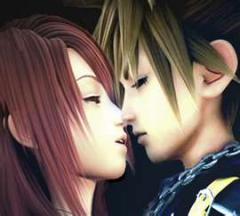Everything posted by Anthony17
- yea havein ppl come over
- Anthony17's status update
-
=_= i just noticed something about me...i get in love too quickly
me either
-
=_= i just noticed something about me...i get in love too quickly
be brave say it
-
=_= i just noticed something about me...i get in love too quickly
Need to stop that, just so you don't get your heart broke( just saying)
-
In and Out everyday
I been very busy lately so I may come on every now and then, some time soon Ill stay longer again
-
What I miss in the pass few weeks
haha cool and yes final JB died hes getting on my nerves jk
- Anthony17's status update
-
In and Out everyday
IDK haha but it can be true on what you said jk
-
In and Out everyday
I come back and I get all this?... jp whats up
- Anthony17's status update
- FF7 Cloud
- Sora and Kari
- I hope they don't pass that law where the internet will be nothing, it would be stupid and pointl...
-
My Dissidia Duodecim videos
That game is great, and I wish they had it for PS3, I think it would be alot better
-
I hope they don't pass that law where the internet will be nothing, it would be stupid and pointl...
Thats what I'm saying, It would be. ppl be lame.
-
Anthony17's status update
I hope they don't pass that law where the internet will be nothing, it would be stupid and pointless.
-
KH3 WORLDS
There is Toy Story that I wish they will put in.
-
need more to do
- Kisses
Them are some of the bestest time in life- need more to do
I am already talking to u- So guys, what if one day you woke up and your nipples were completely gone? Like no scars or anyt...
- So guys, what if one day you woke up and your nipples were completely gone? Like no scars or anyt...
- So guys, what if one day you woke up and your nipples were completely gone? Like no scars or anyt...
- So guys, what if one day you woke up and your nipples were completely gone? Like no scars or anyt...
- Kisses