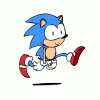Everything posted by soniplushie
- Utada Hikaru Uploads 4K Version of "Hikari" Music Video
-
Who do you think the Robed Person is?
Obviously it's Vor who is actually SORA'S grandma time travelling from the future to take care of Baby Xehanort in the past before pretending to die, which will actually just be her sending her Heart back into the future where she will be recompleted back into the form of a punting-sized child.
- The Final Stage of Kingdom Hearts V-Cast has been fully shared on Youtube
- Happy Birthday! KH13 Has Turned 13 Years Old
-
Video Discussion: Sadness
Happy belated birthday!