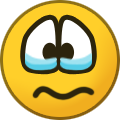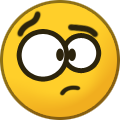Everything posted by Joker
- Avoid the Moderators!
- Kingdom Hearts III Prerelease Pokemon Tournament Sign-Ups!
- Kingdom Hearts III Prerelease Pokemon Tournament Sign-Ups!
- Kingdom Hearts III Prerelease Pokemon Tournament Sign-Ups!
-
Avoid the Moderators!
14 is a really good game
- Last Post Wins!
- KH13 Pokemon Tournament
- KH13 Pokemon Tournament
-
Avoid the Moderators!
leavil 15
- Avoid the Moderators!
-
Avoid the Moderators!
3 quite
-
Avoid the Moderators!
1 Hes with us
-
Avoid the Moderators!
1You lets us build so far only to cruelly tear it all down
-
Avoid the Moderators!
7 oh well then yeah i got a good idea how it plays if its like the games
-
Avoid the Moderators!
5 sure i never played it but give it a shot
- KH13 Pokemon Tournament
-
Avoid the Moderators!
No i havent 3
-
Avoid the Moderators!
wait does it go to zero or down one
-
How do i delete attachments?
Title, maybe im dumb but i cant find a delete section for it its getting full and if possible id like to clear it
-
Avoid the Moderators!
42 ah ill find out then
-
Avoid the Moderators!
38 nah i found this pic and its disgusting, on that note tho how do i delete old attachments my data for thats getting full
- Avoid the Moderators!
- Avoid the Moderators!
-
Avoid the Moderators!
32 were doing it!
- Avoid the Moderators!