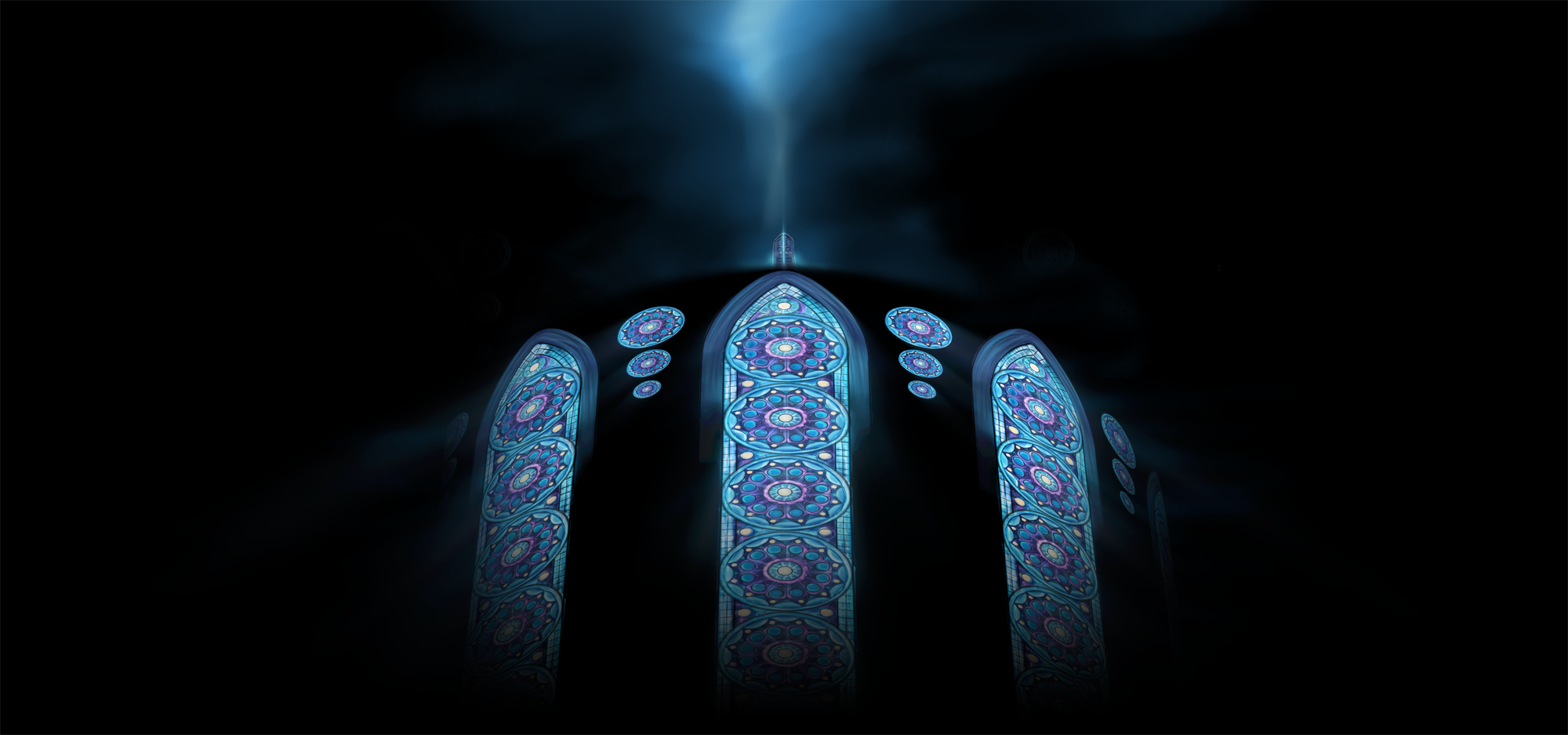
Everything posted by AverageGoddess
-
Last Post Wins!
GFDGFGFDH SNATCHED
-
Count Backwards From 500,000!
299,902
-
Last Post Wins!
oh my goddddddddddd
-
Last Post Wins!
im reeling hghgfggghfff
-
This Or That!
hmm driving fuzzy or smooth??
- Last Post Wins!
-
This Or That!
walking!! going out or ordering in??
-
This Or That!
actual books!! music or podcasts??
-
Last Post Wins!
big mood
-
Last Post Wins!
,,,sleepy
-
Last Post Wins!
for now
-
Last Post Wins!
oh my goddddd
-
This Or That!
aaah watching tv!! Hulu or netflix??
- Favorite Square/Enix Game That Isn't FF or KH
-
This Or That!
ninja storm 2 B) kh2 kairi outfit or kh3 kairi outfit :0
-
Last Post Wins!
はも死んでいる
- Last Post Wins!
-
This Or That!
tbh i havent seen either but i'll say RWBY kingdom hearts unchained x or fire emblem heroes ??
-
Last Post Wins!
sad boy singing his sad song sad boy singin his sad boy sad song
-
Last Post Wins!
oh my god it's been literal years this is amazing fgfhgfhgfgg
-
Last Post Wins!
oh my god this is still going on y'know i'm not even surprised at this point
- AverageGoddess's status update
- AverageGoddess's status update
-
Last Post Wins!
T HIS IS STILL GOING ON I CANNOT BELIEVE
-
This Or That!
BOTH Riku in Dream Drop Distance Reading or Writing?






