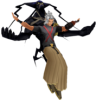Everything posted by Xail
-
SOMEONE LINK ME TO KORRA NOW
I'm still trying to find a link
-
SOMEONE LINK ME TO KORRA NOW
The main reason I'm sad is because the episode ended when I started watching
-
SOMEONE LINK ME TO KORRA NOW
I missed the episode too
- Xail's status update
-
Gear Component D
I think you get in days 300 to 358 or you do the extra missions (sorry if I wasn't any help haven't played for over a year)
-
I wonder whats after being a whore. I'm halfway to finding out. Thank you Xail.
oh ok
- Avoid the Moderators!
-
kh 2 proud mode question
Youtube?
-
I wonder whats after being a whore. I'm halfway to finding out. Thank you Xail.
thank you for what?
-
too lazy to get my 3DS and download the demo
waiting for Eshop to update
- Xail's status update
-
What should be added in or improved in KH3?
All bosses being able to heal and better AI for Donald and Goofy
- Talk Like Your Avatar!
-
KH3D on Nintendo 3DS XL?
A portable system which can't fit in your pocket amazing.
-
Insult the person above you.
You should stop
-
Need Help
It depends on your region so it will take while for it to be released in Brazil. I don't think you can download it from the NA Eshop
-
Need Help
You can there's an E-shop where you can download games,demos, etc. You need an SD card but a 3DS comes with one. I don't know when or if it will be available in Brazil so try Google and see if you can find anything about the release date for Brazil. If you have more questions about the E-shop read the section about in the 3DS manual when you get one.
-
Xehanort's creepiest face ever
His goatee was the most creepiest part for me
-
Xehanort's creepiest face ever
-
Why is square trolling europe?
well the MoM edition isn't that special its just AR cards you can get online, the postcards are nothing special the only thing which was worthwhile to get was the 3ds case (watch square releasing something good on the 13th anniversary)
-
Why Was He Resurected?
Disney didn't let him die
- Xail's status update
-
Wha U Dream About?
once i had a dream where i was was sleeping in the dream
-
These kids are horrible.....
what douchebags
-
Why Does Riku's Head Hurt?
to this day i still dont know what that cutscene is about