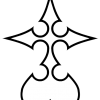-
Soul Calibur Talim's ending :')
http://www.youtube.com/watch?v=0eTAr9zfP-8 This Ending made me cry so hard. Algol's son is back! *Tearing up while typing this.*
-
High School Embarrassment
Oh. trust me. I know. @ Amon One day my freind got his pants pulled down. http://kh13.com/forum/public/style_emoticons/default/ohmy.png
- Cheesepuffs16's status update
-
High School Embarrassment
Your right! (Winks back)
-
Shitty Camera Test - KH3D
Seizuretastic ending! :wacko:
-
High School Embarrassment
I had a cut on my arm, and while the teachers were introducing thereselves, I forgot about my cut and there was blood on the floor and table. AND I didn't even notice! :blink: The High School is so BIG! I don't know how I'll get around. I'll probably get lost. :wacko:
-
Official Soul Calibur Discussion Thread
Isn't he badass? Algol is awesome!
-
How do I find this stuff?
Exactly.
-
How do I find this stuff?
My response: WTF?
-
Share pictures of your Dream Eaters here!
Meow Wows are SO CUTE! *dies of cutness overload*
-
My dad is a bully.
I'm not allowed to do that.
-
My dad is a bully.
who are the CPS?
-
My dad is a bully.
Any ideas for proof?
-
My dad is a bully.
I have called the cops on him before! He said that he didn't do anything.
-
My dad is a bully.
Oh yeah! Today he dunked me in the pool, until I passed out. just for not getting him a drink! I just woke up a few minutes ago.
View in the app
A better way to browse. Learn more.