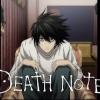Everything posted by Al3x13
-
Im Talking to Ben Isaac Diskin! + Ben Diskin doing the KH3 trailer lines
For those who dont know him, he did the voice of Young Master Xehanort
- Al3x13's status update
- Al3x13's status update
- Al3x13's status update
- Al3x13's status update
-
Sittin on skype.... No one is on.... im bored on skype
Yay Whats ur skype kirbyy?????????
- Al3x13's status update
-
Al3x13's status update
Just beat paper mario sticker star and got the sticker museum. Any questions??? Ask me
- Al3x13's status update
- Al3x13's status update
- Al3x13's status update
- Al3x13's status update
-
Speaking of symbolism
Maybe Cuz Riku falls into the Darkness, Mayve Everyone is looking into the light but Riku is looking into the darkness. Ever think of that??
-
Has this happened to you?
No... Have you ever eatten a Chicken Heart??????? :ph34r:
- Step 1: Convince Parents yo Buy me PS3 for Christmas... Step 2: Convince Parents to Buy me Kingdo...
-
What Keyblades Do You Want To Return In KHIII?
Oathkeeper, Oblivion, and Pumpkin Head
-
Al3x13's status update
Step 1: Convince Parents yo Buy me PS3 for Christmas... Step 2: Convince Parents to Buy me Kingdom Hearts -1.5 HD Remix... Spet 3: PLAY
- Roses are Red, Violets are Blue, a Face like Yours, Belongs in a Zoo, but please dont Worry, Ill ...
- Roses are Red, Violets are Blue, a Face like Yours, Belongs in a Zoo, but please dont Worry, Ill ...
-
Al3x13's status update
Roses are Red, Violets are Blue, a Face like Yours, Belongs in a Zoo, but please dont Worry, Ill be There too, not in a Cage, BUT LAUGHING TO YOU
- Just woke up... bored now
-
Do you remember how old you were when you first played kh?
i was like 4 when i played it first.
-
Just woke up... bored now
Yumm. I want sea salt ice cream
- Just woke up... bored now
- Just woke up... bored now