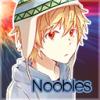-
Noobles's status update
Though I'm super late after the KH3 hype, might as well hop on here again after dying like a million times. I feel like a cat.
-
I died again. Then I came back alive. Then died again.
So pro. TEACH ME SENPAI
-
I died again. Then I came back alive. Then died again.
lol. Share please?
-
I died again. Then I came back alive. Then died again.
I can't draw...
-
I died again. Then I came back alive. Then died again.
Yes. Let us make some yen ouo Hi Zola and Soul and everyone else Not sure how long I'll be staying though
- Noobles's status update
- Noobles's status update
-
FIFA World Cup 2014 Brazil - General Discussion
Looks like will Luis Suarez face a FIFA ban after biting Giorgio Chiellini. Apparently this is the third time he bit another player O_O Source: http://www.nydailynews.com/sports/soccer/suarez-strikes-uruguay-star-bites-chiellini-article-1.1842070 Either way, was rooting for Japan, Korea and Spain. Well they won't be qualifying so =w=... Still rooting for Germany, Mexico and Brazil.
-
-
Nooooooobles I know you're probably busy with school as it is nearing AP exam time, so I wanted t...
Yes =w= I am taking 4 AP's It's all over though Do you have Skype? .-.
-
First Thing You Think Of
Super Mash Bros
- Avoid the Moderators!
-
-
-
-
First Thing You Think Of
doggy
- Avoid the Moderators!
- GALLINAS!
-
Noragami, IS THE BEST FRICKEN ANIME EVER! Sorry I was offline when you sent the message. Yukine a...
In addition, if you look at my profile, there's a list saying Favorite Anime and Noragami is at the top lawl.
View in the app
A better way to browse. Learn more.