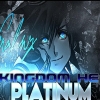Everything posted by Kingdomhe
- Kingdomhe's status update
- Kingdomhe's status update
- Kingdomhe's status update
- Kingdomhe's status update
- Okay, so we all realise that Sora has been using Fire Dash in the KH3 trailers and screenshots, r...
- Kingdomhe's status update
-
guys, should I keep on playing ff7 or should I wait for the remake for the ps4?
Keep playing, they said it's not going to be 100% the same story.
- Kingdomhe's status update
-
I hope KH3 doesn't end up like FFXV...
His video:
-
I hope KH3 doesn't end up like FFXV...
I have my reasons for saying this, not really towards the gameplay, but towards the story. Neogamespark brought up something that went off my head before.
- Kingdomhe's status update
-
I have only one problem with there being 3 version of x. It's difficult to pick a title that can ...
Just call it the "Fairy Tale arc", that's what Nomura called it.
-
I have only one problem with there being 3 version of x. It's difficult to pick a title that can ...
@mythril I just do that.
- Kingdomhe's status update
- Kingdomhe's status update
-
During KH1, Disney had trouble letting Mickey be in one scene. Seven games later, Disney is letti...
XDD That scene made may day. Kingdom Hearts 0.2 birth by strip: a fragmentary thread.
-
I still have some salt left in may shoe, WHY DID 2.8 HAVE TO BE DELAYED!
sometimes
-
Ok I geniunely like the dialogue and banter between Noctis and his crew in Final Fantasy XV Do yo...
Sometimes it can feel a bit forced or inappropriate though.
-
I still have some salt left in may shoe, WHY DID 2.8 HAVE TO BE DELAYED!
@Bacon http://www.khinsider.com/news/Message-from-Tetsuya-Nomura-about-Kingdom-Hearts-HD-II-8-Final-Chapter-Prologue-7113 @Alpha I just never interested me enough to want to buy it, so I'm just watching an LP of it. The only FF games I'll be buying eventually will be WoFF, FF Re:7, and FF Dissidia.
-
I still have some salt left in may shoe, WHY DID 2.8 HAVE TO BE DELAYED!
@Alpha No @Mythril Nomura said everything was fine
-
I still have some salt left in may shoe, WHY DID 2.8 HAVE TO BE DELAYED!
*my
-
Kingdomhe's status update
I still have some salt left in may shoe, WHY DID 2.8 HAVE TO BE DELAYED!
- kingsglave was really good!
-
kingsglave was really good!
Why can't you play it?
- Kingdomhe's status update