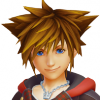Everything posted by SoRox
- SoRox's status update
-
SoRox's status update
The US military has ordered twoamphibious ships to the Philippines to helpvictims of Typhoon Haiyan. Full story:http://rplr.co/1eJJSMh
- SoRox's status update
- SoRox's status update
- SoRox's status update
- SoRox's status update
- SoRox's status update
-
Just finished playing Kingdom hearts and re: chain of memories Sora's Story
right
-
SoRox's status update
ERROR The requested URL could not be retrieved The following error was encountered while trying to retrieve the URL: http://kh13.com/forum/user/43183-sora97/ Access control configuration prevents your request from being allowed at this time. Please contact your service provider if you feel this is incorrect. Generated Mon, 11 Nov 2013 01:17:23 GMT by sever1.kh13.com (squid/2.7.STABLE9) What is happening???? ;(
- SoRox's status update
-
SoRox's status update
Getting Access Denied - Access configuration is preventing you to access this site.... when I try to login ;(
-
SoRox's status update
Just finished playing Kingdom hearts and re: chain of memories Sora's Story
-
SoRox's status update
Abolish Pork barrel Million People March - http://anc.yahoo.com/news/protests-vs--pork-kick-off-011437360.html
- SoRox's status update
-
Floods All Over the News... I hope the rain will stop.
http://ph.news.yahoo.com/heavy-rains-swamp-metro-manila--nearby-provinces-222545218.html
- SoRox's status update
-
I finally got Resident Evil 4!
yeah, I am going to start playing asap, haha
-
I finally got Resident Evil 4!
I also have it but I haven't played it yet...
- SoRox's status update
-
Gahh I have to take the IOWA test tomorrow..and half of it is without a calculator!! -_-
Good Luck to you
- SoRox's status update
- SoRox's status update