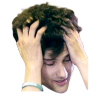Everything posted by Moochieh32
-
I AM GETTING A PUP!!! HE'S MY PROFILE PIC!!! FINALLY!!!!!
"Hey, it's that dog!" Cute puppy though. What are you going to name him?
-
It would be cool if they did this for KH3!
Roasted duck
-
Noctis and Ignis are in 70% of the photos together... what's going on here?
There's even one where Ignis looks like he's about to tickle Noctis
-
Noctis and Ignis are in 70% of the photos together... what's going on here?
Ah, I didn't get that option yet. If anything, I'd love to see more of Cindy Kappa
-
Noctis and Ignis are in 70% of the photos together... what's going on here?
And some more... I'm telling you, something is up between those two lol
-
Which game do you most want to see at the PSX Keynote?
Resident Evil 7 definitely. Just saw the recent gameplays and the more they reveal for the game, the more it looks exciting. It's already feeling like Resident Evil 1 only in first person. With this, there might be a new demo for the game released tomorrow, so that adds to the hype. While I am excited for 2.8 and FF7R, I'm more eager to see RE7. It looks pretty scary as hell, and I'm obsessed with survival horror
-
Moochieh32's status update
Noctis and Ignis are in 70% of the photos together... what's going on here?
-
My friend works at Square Enix!
- To Catch A Puppy Predator
This made my day- Kingdom Hearts Birthday Game
Cosplayed with Xemnas, just because... Just because...what?...Nothing? I'm terrable at jokes, I'm sorry.- Moochieh32's status update
I finally got Day One edition of FFXV and can't wait to play it that Kingdom Hearts reference though!- Which FFXV version did everybody get? I ended up getting the Deluxe Edition, thinking it came wit...
I just thought the Deluxe would come with Season Pass, but I found out you have to buy the SP separately. I know I should've checked before, I just assumed that it would come with the special edition like most other games do. Thanks for the information and hope everyone is enjoying FFXV ^^- Which FFXV version did everybody get? I ended up getting the Deluxe Edition, thinking it came wit...
I've decided to return the Deluxe Edition and get Day One edition instead. I just hope it will be available in store the day after release. Day Two edition I got WoFF Day One edition a few days ago, and heard some copies of FFTYPE-0 Day One still available at Walmart.- Which FFXV version did everybody get? I ended up getting the Deluxe Edition, thinking it came wit...
- Which FFXV version did everybody get? I ended up getting the Deluxe Edition, thinking it came wit...
Well, if that's so then I really screwed myself over. All of their purchasing choices is getting me confused.- Which FFXV version did everybody get? I ended up getting the Deluxe Edition, thinking it came wit...
- Which FFXV version did everybody get? I ended up getting the Deluxe Edition, thinking it came wit...
I'm ticked that they didn't put the Season Pass within the Deluxe Edition, even if they bounced up the price. I wouldn't mind. This is why I hate DLC. I'd just want to play whatever the game has to offer with just one purchase. Eh, Square, why... I don't know if I should go back and exchange the Deluxe for the Day One version (if they're still available ;_- Which FFXV version did everybody get? I ended up getting the Deluxe Edition, thinking it came wit...
I don't mean to offend anyone, but I really didn't get it for the steelbook, nor the movie. I didn't even know it came with the movie. I was just looking to get all possile in-game stuff. I'm curious if the car skin and Noctis outfit are exclusive to the Deluxe edition. If they're available within the Season Pass, then I made a mistake lol- Moochieh32's status update
Which FFXV version did everybody get? I ended up getting the Deluxe Edition, thinking it came with the Season Pass... turns out no. Only in the Digital edition and on PSStore. I hate DLC- Moochieh32's status update
I wonder if there'll be any Kingdom Hearts easter eggs in FFXV- reading about everyone who already has their physical copies and their digital copies of Final Fa...
Around 9-10 usually. I really despise going to GS when purchasing games now... the people that usually work there don't know what they're doing- The Kingdom Hearts χ Back Cover cinematic in Kingdom Hearts HD 2.8 Final Chapter Prologue is 80 minutes long
- The Kingdom Hearts χ Back Cover cinematic in Kingdom Hearts HD 2.8 Final Chapter Prologue is 80 minutes long
- What are you looking forward to the most in Final Fantasy 15?
The chemistry between Noctis, Gladio, Prompto and Ignis in combat, the music and story are really what I'm digging for. I chose everything though because why not?- Moochieh32's status update
- To Catch A Puppy Predator