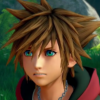Everything posted by KingdomHeartsSora
- KingdomHeartsSora's status update
-
Is the site safe again? Becuase the last time i was here people posted who is hotter sora or riku...
ok the sites not safe still im leaving again
-
Is the site safe again? Becuase the last time i was here people posted who is hotter sora or riku...
and when i complained a moderator took down my comments
-
KingdomHeartsSora's status update
Is the site safe again? Becuase the last time i was here people posted who is hotter sora or riku and a 'naughty' story about kairi.
- KingdomHeartsSora's status update
-
KingdomHeartsSora's status update
How will kh3"s ending work, if they kill young xehanort, the whole
- KingdomHeartsSora's status update
- KingdomHeartsSora's status update
-
KingdomHeartsSora's status update
well, it wasnt at sonys e3, so im guessing it will be at square enixs e3
- KingdomHeartsSora's status update
- KingdomHeartsSora's status update
- KingdomHeartsSora's status update
- KingdomHeartsSora's status update
- KingdomHeartsSora's status update
-
KingdomHeartsSora's status update
https://www.unrealengine.com/blog/unreal-engine-45-preview-notes So does square have to change to 4.5 instead of 4 now?
- KingdomHeartsSora's status update
-
Someone uploaded the remastered kh2 songs on youtube. i'm in tears
They sound so awesome!
-
Those re coded HD cutscenes are so beautyful *_*
more like 'bootyful'
- KingdomHeartsSora's comment on Soul Eater Evans's profile
- KingdomHeartsSora's status update
- KingdomHeartsSora's status update
-
Confession: On multiple occasions I have opened up dream drop distance just to watch the opening ...
Those feels bro, those feels...
-
Kind of dissapointed by destiny, its not as fun as I thought it was
It's was still sorta good but over hyped like watch dogs..
- KingdomHeartsSora's status update
-
So what is it that got Kodakliv banned? Anybody know? Curiosity is an asset of mine.
Why would he get banned from that?