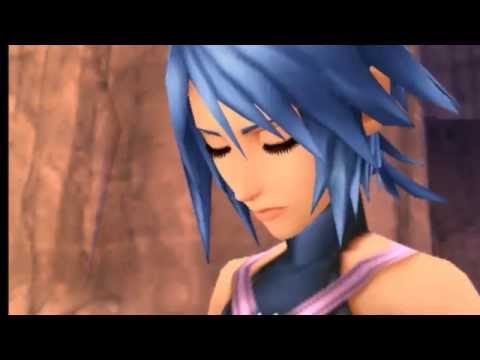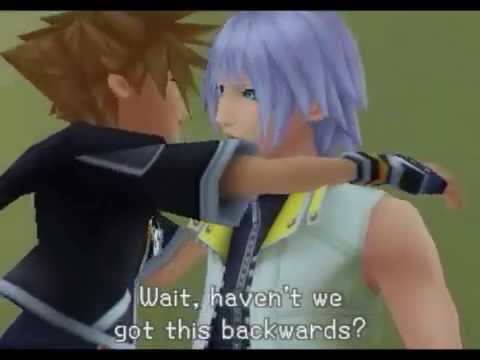Everything posted by Yashmin Mohammed
- Sora
-
Riku
-
Lea
- Xigbar
- Sora Fight The Darkness
-
IMMORTALS FALL OUT BOY: KINGDOM HEARTS ORGANIZATION 13 AMV
- AMV Vanessa Amorosi Absolutely Everybody Kingdom Hearts
-
Did you get your copy of HD 2.5 ReMIX?
Australia got kingdom hearts 2.5 out now yay me My Precious I love you kingdom hearts pic.twitter.com/9gHn9E2ack — KingdomGirl (@coolgirltime) December 3, 2014
-
This Is MY NoBody
This is my nobody my Powers Are The Eyes Of Truth When i Open My Eyes i can make fire,Blizzard,Thunder Gravity,Reflect,Confuse,and the new Powers that i made is Dark Eyes and Dark memories manipulate
© KingdomGirl
-
Have you managed to get all the trophies for the first Kingdom Hearts in HD 1.5 ReMIX?
managed to get some trophies for the first Kingdom Hearts but kingdom hearts chain of memories is 2 hard for me
-
Did you watch the video of the unboxing of the Collector's Edition of HD 2.5 ReMIX?
No i'm not happy that Kingdom Hearts HD 2.5 ReMIX - Collector's Edition is not in Australia so i say #SquareBeFairToAustraliaNow #SquareBeFairToAustraliaNow
- Kingdom Hearts HD 2.5 ReMIX Collector's Edition announced for the United States, United Kingdom & France
- Yashmin Mohammed's status update
-
Are you planning on getting HD 2.5 ReMIX Collector's Edition?
Kingdom Hearts HD 2.5 ReMIX Collector’s Edition will be in the eb games shop in Australia please say yes
- Casting Call for European Kingdom Hearts HD 2.5 ReMIX video
-
Would you be interest in buying the Soundtrack of HD 1.5 ReMIX & 2.5 ReMIX?
i will love to buy the boxset of the game be because it so hard to buy kingdom hearts toys here in Australia and i love the Soundtrack to #SquareBeFair
-
Yashmin Mohammed's status update
#SquareBeFair We would like to receive the box set for Kingdom Hearts 2.5 Limited Edition Box Set https://www.change.org/p/square-enix-we-would-like-to-receive-the-box-set-for-kingdom-hearts-2-5-limited-edition-box-set
- Dark Times
-
I LIKE TO SEE THIS ON KINGDOM HEARTS 3
- Kingdom hearts I'm Ready AJR
-
Kingdom hearts meets Hercules KH13 Giveaway: Share your fan-art & win Kingom Hearts HD 2.5 ReMIX!
- KingdomHearts AMV Killing Heidi-I Am
- Kingdom hearts AMV 2
-
Yashmin Mohammed's status update
hi im kingdom hearts fan and i like to say go on twitter #SquareBeFair for all kingdom hearts fans rights to have kingdom hearts 2.5 boxset and Kingdom Hearts χ(chi) here in Australia and everywhere in the world. kingdom