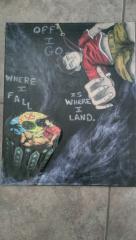-
-
Tension Rising 2.5
After listening to the new Tension Rising orchestrated battle music on loop for days, I was inspired to make my own gameplay scene. God I love Kingdom Hearts.
- Dive to the Hearts
- eri2097561's status update
-
 eri2097561 reacted to a post in a topic:
KH13 Giveaway: Share your fan-art & win Kingom Hearts HD 2.5 ReMIX!
eri2097561 reacted to a post in a topic:
KH13 Giveaway: Share your fan-art & win Kingom Hearts HD 2.5 ReMIX!
-
KH13 Contest
-
KH13 Contest
-
-
 Demyx. reacted to a post in a topic:
KH13 Giveaway: Share your fan-art & win Kingom Hearts HD 2.5 ReMIX!
Demyx. reacted to a post in a topic:
KH13 Giveaway: Share your fan-art & win Kingom Hearts HD 2.5 ReMIX!
- eri2097561's status update
-
 eri2097561 reacted to a post in a topic:
KH13 Giveaway: Share your fan-art & win Kingom Hearts HD 2.5 ReMIX!
eri2097561 reacted to a post in a topic:
KH13 Giveaway: Share your fan-art & win Kingom Hearts HD 2.5 ReMIX!
-
 EminaiSai reacted to a post in a topic:
KH13 Giveaway: Share your fan-art & win Kingom Hearts HD 2.5 ReMIX!
EminaiSai reacted to a post in a topic:
KH13 Giveaway: Share your fan-art & win Kingom Hearts HD 2.5 ReMIX!
- eri2097561's status update
-
- Dive to the Hearts
View in the app
A better way to browse. Learn more.