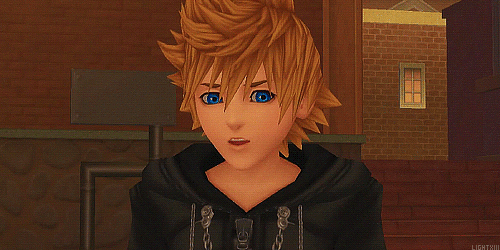About Me
I love drawing and KH is my life essence :Y I'm not as active as I want to be but I'll try my best!
Roxas, Vanitas and Aqua are my precious babies and need all protection! >:'Y



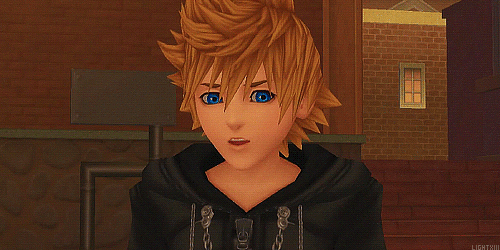
A better way to browse. Learn more.
A full-screen app on your home screen with push notifications, badges and more.
I love drawing and KH is my life essence :Y I'm not as active as I want to be but I'll try my best!
Roxas, Vanitas and Aqua are my precious babies and need all protection! >:'Y