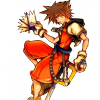Everything posted by kristijan14
-
Which collection should i get? the god of war collection or the DMC collection?
DMC collection, DMC3 is the best character action game of all time. Seal of badassery by me.
-
Is it just me,or is ff13 not that bad?
I don't, I played FF13 and FF13-2, I gave up on playing Lighting Returns because it would be more of the same bad gameplay, bad characters, bad story..etc.
-
Have someone ordered something on the square enix online store?
I've heard bad stuff about it..
-
Have someone played the borderlands franchise?
I played the first one.
-
Who have minecraft for ps4?
And don't forget...you are the one who will...oh wrong guy.
-
There is someone from the caribbean here?
Arrrr m8 " *I find this is not a Pirates of the Carribean post* Firetrucks ! *sad face*
-
Someone wants to play smash?
Pssst.... this is the KH board, ppl will kill you for this ! Not really, I don't have a 3DS yet since i'm waiting for the New XL.
- After 9 weeks of barely getting any sleep and working on school day and night... I HAVE A 3 DAY W...
-
who is in the EST time zone?
I'm CET.