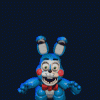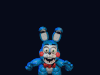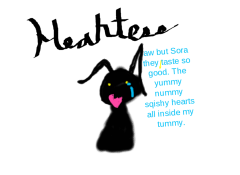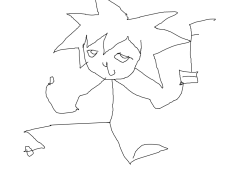-
i can smell you.
Ok I see were this got off but i still smell you in that security office and the smell is coming through the vent. 0v0
-
Frozen in kh3
ok so when it is in the game and so many haters spam kh game makers and you never get another kh game again its all on yyyyyyyoooouuuu
-
i can smell you.
smells like... black walnuts and licoruse
-
Frozen in kh3
in all honesty everyone fell so inlove with Elsa that saying this game wont have her is like saying we wont have ice cream in 120 degree weather.
-
Which character did you like playing as most in KH3D?
i prefered riku cause hes more serious
-
-
Heartless nom noms
- Emma Hinton's status update
- kinda sad
-
The thing with this
My only problem with this is why have a channel fan base we dont even get to make any decesions about the game or plot the game makers do. the only good thing this place is for is cool fan art. :angry:
-
Axels Sora drawing
View in the app
A better way to browse. Learn more.