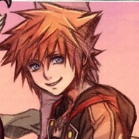Everything posted by mddidi2
- mddidi2's comment on sora x kairi's profile
- well im back
-
how is everyone this lovely Saturday Afternoon?
it's pretty calm and nice ,how is yours?
- mddidi2's comment on Dante's profile
- Xehanort wanted Sora as the thirteenth darkness - DENIED. He would have liked to have had Roxas -...
-
Hey! What's up?
not much , sorry took long to answer i'm getting my computer fixed so i dug up my old laptop.I see you're playing shadow of mordor? very nice game
-
Thanks for adding me buddy !
i actually wanted to write that first but first some reason there was a glitch where i couldn't write on your profile
-
Thanks for adding me buddy !
wait didn't you add me? no problem anyways man
-
no new kh game in 2015? square enix what ya doin
you can kinda consider unchained chi though for japan only
-
Happy new years, yah filthy animals.
that's a throwback
- mddidi2's status update
- mddidi2's status update
- Hey how are you
- mddidi2's comment on sora x kairi's profile
-
hey how are you
hey ! i'm doing good actually much better than yesterday!
-
hello erm thanks for adding me as a friend
thanks
-
hello erm thanks for adding me as a friend
true, kh communities tend to be some of the best and nicest in gaming (even if there's a little toxicity here and there)
-
hello erm thanks for adding me as a friend
no problem! welcome to kh13!
- mddidi2's status update
-
So um, I might get a PS4 tomorrow. If I can convince my dad. Ugh. Wish me luck!
good luck man! you gotta play kh 2.8 and 3 when they come out!
-
This is interesting http://i.imgur.com/LTDH8qc.png
indeed
-
hey How are you today
i'm doing fine thank you,how are you?
-
hi there im late to say this but welcome to the sight.
And Thanks
-
hi there im late to say this but welcome to the sight.
No Problem !
-
hi there im late to say this but welcome to the sight.
NO problem !