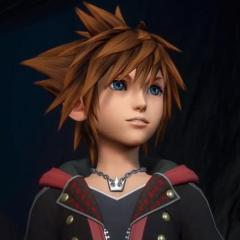Reputation Activity
-
 Felicia Novita got a reaction from Yuya Sakaki for a gallery image, Namine From Kingdom Hearts 2 // KH re:CoM by Felicia NovitaCosplayer : Myself (Felicia Novita)
Felicia Novita got a reaction from Yuya Sakaki for a gallery image, Namine From Kingdom Hearts 2 // KH re:CoM by Felicia NovitaCosplayer : Myself (Felicia Novita)
Photographer : Randy Juliant Wijaya From RJ Design
Location : Somewhere in Surabaya City, Indonesia
Taken : January 2016
Thank you as well to Daniella (Costumes) and Ryuuta (Wig).
-
 Felicia Novita got a reaction from Jake for a gallery image, Namine From Kingdom Hearts 2 // KH re:CoM by Felicia NovitaCosplayer : Myself (Felicia Novita)
Felicia Novita got a reaction from Jake for a gallery image, Namine From Kingdom Hearts 2 // KH re:CoM by Felicia NovitaCosplayer : Myself (Felicia Novita)
Photographer : Randy Juliant Wijaya From RJ Design
Location : Somewhere in Surabaya City, Indonesia
Taken : January 2016
Thank you as well to Daniella (Costumes) and Ryuuta (Wig).