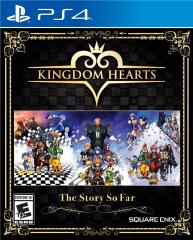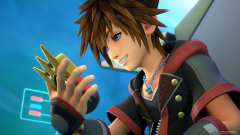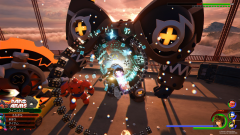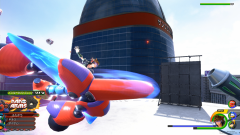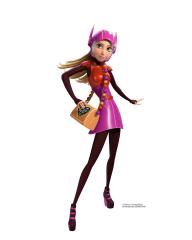Everything posted by -Justin-
- Wah!
-
Wah!
- Wah!
- Wah!
- Wah!
- Funko Kingdom Hearts III Mystery Box
- Wow, the site looks so different now! It looks so modern and shiny! XD
We're glad you enjoy it dude!- Do you know de wae?
- This is an Interesting Update so far. Might take a bit to get used to.
Maybe he means editing a status update?- This is an Interesting Update so far. Might take a bit to get used to.
Yeah!- This is an Interesting Update so far. Might take a bit to get used to.
Yes, agreed!- This is an Interesting Update so far. Might take a bit to get used to.
For sure!- Do you know de wae?
- This is an Interesting Update so far. Might take a bit to get used to.
We hope everyone enjoys it. It's really cool!- Do you know de wae?
- Do you know de wae?
I love it! I'm kinda sorta used to it because another forum I visit frequently uses this same layout.- Do you know de wae?
- Do you know de wae?
- Do you know de wae?
- I'm getting a PS4 today!!! I'm sooo excited!!!
That's great!!- Looks like Metal Sonic has taken over for halloween.
Looks great dude!- Kingdom Hearts– The Story So Far boxart
- 2018-09-26 TGS Screenshots
- KINGDOM HEARTS III TGS Character Renders
- KHII Christmas Town Sora Bring Arts Figure
Account
Navigation
Search
Configure browser push notifications
Chrome (Android)
- Tap the lock icon next to the address bar.
- Tap Permissions → Notifications.
- Adjust your preference.
Chrome (Desktop)
- Click the padlock icon in the address bar.
- Select Site settings.
- Find Notifications and adjust your preference.
Safari (iOS 16.4+)
- Ensure the site is installed via Add to Home Screen.
- Open Settings App → Notifications.
- Find your app name and adjust your preference.
Safari (macOS)
- Go to Safari → Preferences.
- Click the Websites tab.
- Select Notifications in the sidebar.
- Find this website and adjust your preference.
Edge (Android)
- Tap the lock icon next to the address bar.
- Tap Permissions.
- Find Notifications and adjust your preference.
Edge (Desktop)
- Click the padlock icon in the address bar.
- Click Permissions for this site.
- Find Notifications and adjust your preference.
Firefox (Android)
- Go to Settings → Site permissions.
- Tap Notifications.
- Find this site in the list and adjust your preference.
Firefox (Desktop)
- Open Firefox Settings.
- Search for Notifications.
- Find this site in the list and adjust your preference.