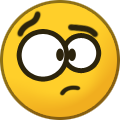Everything posted by Felixx
-
I'm loving the new changes on the forum, the new discord widget is great and super convenient!
Quiddy being satisfied in 2020. Pog ?
-
Last Post Wins!
- KH13 Summer Pokemon Tournament SIgn Ups
- Kingdom Hearts III Prerelease Pokemon Tournament Sign-Ups!
- Kingdom Hearts III Prerelease Pokemon Tournament Sign-Ups!
- F dawg you're german?!
Close enough. XD- F dawg you're german?!
Yes X dawg. You not?- New Year's Eve/Day KH13 Pokemon Tournament Interest Check
- Felixx's status update
- Christmas hat avis are the strongest
Yours is two year olds. Raccoons are living there by now.- KH13 Pokemon Tournament
- KH13 Pokemon Tournament
- KH13 Pokemon Tournament
- KH13 Pokemon Tournament
- Avoid the Moderators!
Doce- Avoid the Moderators!
- Can't think of a good singles team that I enjoy using, and azumarrill + lighteningrod is not a ...
Just kidding XD Pick any team you like, is just for fun!- Can't think of a good singles team that I enjoy using, and azumarrill + lighteningrod is not a ...
Please don't bother me with your problems.- Archives Team and Discord Team. You got too much power!
Inb4 you become the newest admin. XD- Felixx's comment on -Justin-'s profile
Archives Team and Discord Team. You got too much power!- Avoid the Moderators!
- Avoid the Moderators!
- KH13 Pokemon Tournament
- KH13 Pokemon Tournament
- bump my topic so it shows up on the recently updated pls
He sure is! Also pretty good, so better prepare your team. XD