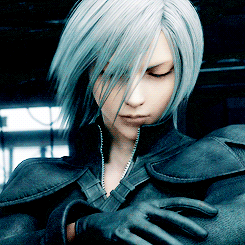
Everything posted by shibuyarain
-
shibuyarain's status update
I love you KH13, thanks for giving me the chance to work for you, and best wishes.
- shibuyarain's status update
- What do you think about the 3D Daybreak Town in 2.8?
-
Happy Easter, everyone!
Happy Easter!
- Boom!
- shibuyarain's status update
- shibuyarain's status update
-
Anyone interested in a giveaway?
check my youtube.
- shibuyarain's status update
-
I need something to cuddle.
;o
- shibuyarain's status update
-
Sorry I've been gone but I'm back!
thank you
- shibuyarain's status update
- shibuyarain's status update
-
UltimaCast Episode 3 will be featuring a new co-host! @AvataryayaTV
Thanks!
-
shibuyarain's status update
UltimaCast Episode 3 will be featuring a new co-host! @AvataryayaTV
- shibuyarain's status update
- Is the site safe again? Becuase the last time i was here people posted who is hotter sora or riku...
- shibuyarain's status update
-
I added Chicken Little to the POTD. I honestly forgot about his summon and did not mention it. I ...
If you want to go back and change your votes, I thank you.
-
shibuyarain's status update
I added Chicken Little to the POTD. I honestly forgot about his summon and did not mention it. I am very sorry.
-
I'm on fire... *-*
*pulls out fire extinguisher*
-
Welcome back to KH13! Thank you for your patience guys. We love you.
@Enix ^_^
-
shibuyarain's status update
Welcome back to KH13! Thank you for your patience guys. We love you.
- shibuyarain's status update