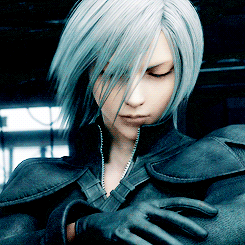
-
rbanner started following shibuyarain
-
shibuyarain changed their profile photo
-
 DarylTrect reacted to a post in a topic:
Which Kingdom Hearts character do you relate with the most?
DarylTrect reacted to a post in a topic:
Which Kingdom Hearts character do you relate with the most?
-
shibuyarain's status update
I love you KH13, thanks for giving me the chance to work for you, and best wishes.
-
 shibuyarain reacted to a post in a topic:
Which conference are you most looking forward to at E3 2016?
shibuyarain reacted to a post in a topic:
Which conference are you most looking forward to at E3 2016?
- Which conference are you most looking forward to at E3 2016?
- Which conference are you most looking forward to at E3 2016?
-
-
"I want to change my username" & "I want to delete my account"
confirm
-
 shibuyarain reacted to a post in a topic:
Who is your favorite player character from Final Fantasy X/X-2?
shibuyarain reacted to a post in a topic:
Who is your favorite player character from Final Fantasy X/X-2?
- Who is your favorite player character from Final Fantasy X/X-2?
- shibuyarain's status update
-
"I want to change my username" & "I want to delete my account"
Lol I'm back, and I want to change my name to Remnoct
- What do you think about the recent PS4K/Neo rumors?
- Which is your favorite platform to game on?
-
"I want to change my username" & "I want to delete my account"
I want my name to be Memo
-
- What are your thoughts on Unchained χ so far?
- What are your thoughts on Unchained χ so far?
-
- Which faction will you join on Unchained χ?
-
 shibuyarain reacted to a post in a topic:
Which of Project Destati's three albums do you think will be the best?
shibuyarain reacted to a post in a topic:
Which of Project Destati's three albums do you think will be the best?
- Which of Project Destati's three albums do you think will be the best?
-
-
 Mystics Apprentice reacted to a post in a topic:
What do you think about the 3D Daybreak Town in 2.8?
Mystics Apprentice reacted to a post in a topic:
What do you think about the 3D Daybreak Town in 2.8?
-
- What do you think about the 3D Daybreak Town in 2.8?