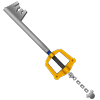Everything posted by King Tag1999 (kingtag1999)
-
Am I the only person who ships KairixRiku?
Jeez you're fast!
-
Am I the only person who ships KairixRiku?
I mean, KairixSora is great and all, but I'm not sure I'd like it if Sora and Kairi got together.
- King Tag1999 (kingtag1999)'s status update
-
Hello could you please add words to your empty post here: http://kh13.com/forum/topic/96333-intro...
What do you mean by "empty post"? It doesn't look empty to me. Is it your computer?
-
Bored.
Bad Xam. Bad! ...I'm the same way though. I have finals in a month, and I do not want to study. I have two projects I need to do, and I really am not in the mood for balancing my time between studying and working on my projects.
-
Bored.
Yeah, my life is kinda boring right now. I think it's because I've fallen into a rut.
- King Tag1999 (kingtag1999)'s status update
- King Tag1999 (kingtag1999)'s status update
-
King Tag1999 (kingtag1999)'s status update
Patiently awaiting Kingdom Hearts 3...and failing horribly.