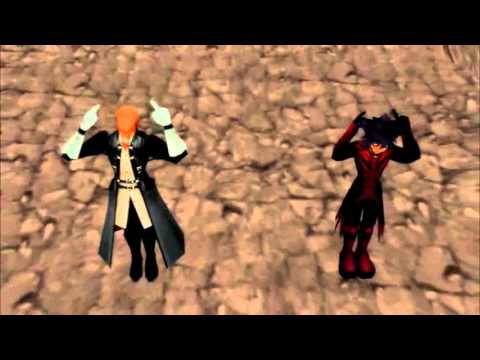Everything posted by Serife Isik
- Good Square Enix games
-
Serife Isik's status update
all in deviantart said sora is not yours to me and i am get sad
- who have dream kingdom hearts before
- Good Square Enix games
- Good Square Enix games
- who have dream kingdom hearts before
- Good Square Enix games
-
Back At It Again With the Fake Info
i can see is a fake info D:
- Hi! You appear to have added me as a friend... so I just wanted to drop by and say thank you for ...
-
Me And sora kiss elsa Is Sad For See Us kiss
-
Me And sora Wil Be together
- Serife Isik's status update
- who have dream kingdom hearts before
-
hey this is gonna sound crazy, but were you watching May's stream yesterday? It would seem my pos...
yup maybe i wil come again maybe
-
hey this is gonna sound crazy, but were you watching May's stream yesterday? It would seem my pos...
yea i know i am in livestream too
-
Serife Isik's status update
i wil still dream about sora i am alwayse with you sora were you go i am with you
-
master xehanort And vanitas Bad apple
- master xehanort and vanitas bad apple male version
-
Sora and Kairi Romance Preferable at the beginning or the near the end?
yes i said that before
-
Sora and Kairi Romance Preferable at the beginning or the near the end?
kairi and sora are only friends
-
How far into the english dubbing process do you think Kingdom Hearts 3 is?
i am not so good to english i am little bit good to english
- who have dream kingdom hearts before
- who have dream kingdom hearts before
- who have dream kingdom hearts before
- who have dream kingdom hearts before