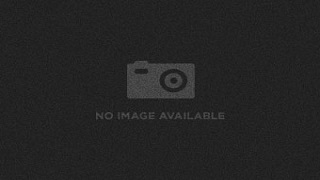Everything posted by Serife Isik
-
sora And simba Are inside The crave
- Could you please add more words to your post here: http://kh13.com/forum/topic/100057-cover-artwo...
-
Could you please add more words to your post here: http://kh13.com/forum/topic/100057-cover-artwo...
i think my topic has been deleted i am soon 26 age in 24 september
- Could you please add more words to your post here: http://kh13.com/forum/topic/100057-cover-artwo...
-
Could you please add more words to your post here: http://kh13.com/forum/topic/100057-cover-artwo...
how i can add more words
-
sorikai Kh 2.8 trailer Mmd picture
-
New Kingdom Hearts HD 2.8 Final Chapter Prologue trailer reveals that the game will release in Japan on January 12, 2017
bad news to all kingdom hearts fans the kh 2.8 have been delayed to 2017 why kh2.8 is been delayed square enix has charge the realse date to kh2.8 why Square Enix has announced that Kingdom Hearts HD 2.8: Final Chapter Prologue won’t be released in 2016 as originally planned. Today, the publisher confirmed that the PS4 game, which is a remake of 2012’s Kingdom Hearts 3D: Dream Drop Distance, on January 24, 2017. While this two-month delay is disappointing, Square Enix also released a new trailer for Kingdom Hearts HD 2.8 today, which also features footage from the included companion chapters… Kingdom Hearts X Back Cover and Kingdom Hearts 0.2: Birth by Sleep – A Fragmentary Passage:
-
Coverage: Kingdom Hearts at TGS 2016
kh2.8 has been delayed why square enix
- come One piglet Com down
- do all wish topps made kingdom hearts tranding game card
- do all wish topps made kingdom hearts tranding game card
- ventus hate Ice cream beat
- sad news to all Willis Pyle is dead
- sad news to all Willis Pyle is dead
- sad news to all Willis Pyle is dead
- sad news to all Willis Pyle is dead
-
THE TRAILER WAS GARBAGE
why you hate the trailer
- sad news to all Willis Pyle is dead
-
Something that's from kh2 that needs to be fixed in kh3
think kh3 need to be fix were the game not crash to ps4 xmb menu
- me and sora sing Anything you can do I can do better kh mmd
- Serife Isik's status update
- Yuko Mizutani, voice of minnie mouse, has passed away
- aqua Bravely You kh mmd
- i made xion death in mmd
-
What do you do with your game consoles when they are no longer the current generation?
i wil never sell my lastgen my ps2 is in turkey and my ps3 are in denmark